When we talk about phone or tablet brands there are two names that come in our minds. Yup, you are thinking right Apple and Samsung. But today we are talking about Apple. Owning an Apple phone not only gives you a great brand value but also offers a great user experience. But owning an iPhone or any other iOS device doesn’t make you fully protected from viruses. Like Android devices, iPhone is not safe from hackers either. Today we are bringing you a list of the 8 best free iOS Antivirus Apps for 2022 for your elegant iPhone and iPad so that you can feel even safer while using that great-looking phone of yours.
Imagine that all of your phone data is susceptible to theft, yes your images, clips, and audio recordings are not safe at all. That sounds really crazy, isn’t it? As of now, the digital market is really worried about raising security concerns. So like any other user you should also educate yourself on how you can protect your personal data. Having an antivirus installed on your phone will protect your private data from most threats.
Well, you can say there is an abundance of antivirus apps for iOS devices. But trust me we have put together some great apps after a lot of research. This list will help you to decide which app is best for you. We are sure these free apps will help you to protect your private data like images, videos, and other important files.
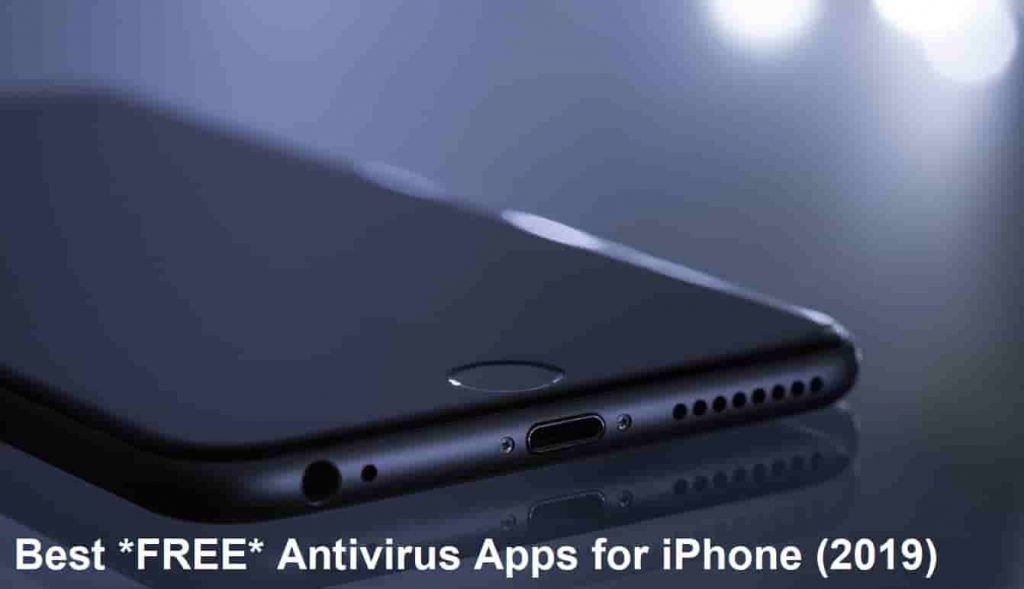
Contents
Best iPhone and iPad Antivirus Apps – Top iOS Security Apps
McAfee Mobile Security
This one is another well knows antivirus provider and definitely one of the best. This amazing app keeps the user updated about any possible threats and bugs on their iOS devices. The free version of this app is available on iTunes, but you want more advanced features you can buy a premium version by paying a small license fee.
One of the best features of McAfee Mobile Security is that its servers keep collecting data about insecure websites. So when you visit the unsecured website it notifies you about the possible breach of security. Another feature that sets it apart from other antiviruses is that in case you lose your phone you can track its physical location. It will also capture the picture of the thief and send it to you. So overall it offers foolproof security.
McAfee Mobile Security for iPhone Download
Read: McAfee Security Scan Plus Uninstall Guide – How to Remove McAfee.
F-Security SAFE
F-security is another well-known security tool among technical users. For people who love killing their time, online F-security is a must-have app for iOS users. It helps you to protect your Apple devices from hackers while surfing online over the web and makes sure your data is safe and secure.
This software has the ability to recover lost data on your iOS device and you can also use this feature to erase data from your device. It can block spam calls and clean unwanted apps.
Also read: Top Best Free Antivirus Software for Windows 10 (Download).
Lookout Mobile Security
This antivirus app is very popular among iOS users and our personal favorite as well. It is one of the best antivirus apps which offers world-class protection for your iPhone and other devices operating on the same OS. You can back up your important data using this app. Another important feature is wifi security, it scans the network and lets you know if it safe to connect or not.
Lookout tracks your phone, so it can help you to track the physical location of your iOS device in case it is lost. It is free to download and available on the official app store of apple. It offers full security against malicious attackers, unsecured wifi and all types of malware and viruses. The app is updated regularly and the latest version is quite stable.
Lookout Mobile Securit Download for iPhone
LogDog Mobile Security
This one is another amazing mobile security app, it utilizes advanced protocols to make sure you are safe online and provides a foolproof experience. It keeps analyzing the device activity by maintaining a log.
If it finds any suspicious activity, it straightaway notifies the user about the threat. This is it safeguards the iOS device from malicious attacks. It also protects users’ online accounts as well as local accounts. Log Dog Mobile Security keeps itself always updated and offers the ultimate level of security for the user.
Log Dog Antivirus for iPhone Download
Avast Secure-Me
Well, I am sure the name is explanatory in itself, Avast is one of the renowned antiviruses in the world. I am sure you are well aware of the company. Avast offers antivirus for all types of platforms, they not only offer premium versions of antiviruses but also offer free versions with some limitations.
You can easily download this app from the apple app store for free. Alternately you can visit their official website to download it free of cost. Avast secure-me is known as the world’s first app which protects you while you are connected over a wireless network (wifi). Why it is on our list? Well, it is easy to use with a simple interface and most importantly it consumes very little resources of your phone. By recourses, we mean the battery, ram, and storage.
There are some amazing features in the app which are very handy for privacy protection. It scans automatically the available wireless LAN networks and lets you know which one is safe to connect. Apart from that, it offers its users a built-in VPN service which makes your connection completely encrypted hence much safer and reliable.
Another great feature of this app is that it offers you to save your credentials such as logins and passwords under one master password. Avast keeps your important and private data like web history, emails and other data safe from intruders and malicious attackers.
Recommended read: How to Secure your iPhone iOS Device From Hackers (Best iOS Security Tips).
Trend Micro Mobile Security
Though this antivirus app is not ranked at top of our list, it is a very good antivirus. It is as good as the top antivirus brands mentioned in this article. The tool is very much capable to secure your iPhone in a stealth manner. If providing access this app can scan your cloud storage for viruses and other malicious files.
There was a time when we used to get sick of spam emails, but in recent times there is even an irritating phenomenon that is spam calls and messages. This antivirus offers a great deal by enabling spam filters to block spam calls and SMS. You can also store web credentials such as logins and passwords.
These details are secured using strong encryption with a pin. Actually, their password manager is pretty useful. This app is packed with a lot of other features but you need to buy a premium version for them. We have looked into reviews and ratings on the apple store they seem to be good. Don’t forget to check reviews and ratings before you buy it.
Trend Micro Mobile Security for iOS
Security guide: Top 4 Best Ways to Keep your PC Safe from Viruses (Secure Windows 10/11).
Norton Mobile Security
Norton is another big antivirus brand, let it be your pc or mobile phone, you can trust Norton for your privacy and data security. Their software is equally popular among Windows users because of its ease of use, simple interface and of course up to date definitions database. Norton mobile security app protects you from installed apps as well apart from other malicious attacks.
Like any other good antivirus app, Norton also safeguards iOS devices against unsecured websites. It has a safe browsing feature that lets you browse websites safely and if it finds something abnormal on any website it notifies the user about it. It protects you against harmful websites and phishing links.
Norton Mobile Security Antivirus for iPhone App
Avira Mobile Security
Avira is one of the oldest in the business, they have brought their expertise from their experience in pc antivirus. Their mobile app can protect your personal info such as your list of contacts, images, videos, emails and financial credentials such as credit card details. This app keeps track of your iOS device, hence it lets you track it in case the device is lost.
Read: How to Secure your Android Device (Best Methods).
Update: The broken download link has been updated.
Lockdown for IOS
This is a great new app that blocks online mobile phone trackers that keep a tab on you using cookies. It can also block apps and not just trackers along with the domains so they never bother you again. It works just like a Firewall but one that actually works and does what it says on the tin.
Final Words – Do you use an Antivirus App on your iPhone or iPad?
Apple has security built-in at the core of all of its products. This includes the iPad, MacBook, and iPhone. These operating systems (iOS and MAC OS) are the most secure in the world.
Above we have shown you the top 8 best free iPhone and iPad antivirus apps that you can download and install on your Apple device. There is no dought that they have implemented various encryption protocols and security mechanisms in place to make sure you stay safe from viruses and malware. However, having an extra layer of security by using a security app on your iPhone for no extra cost is reasonable.






