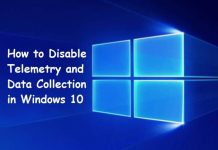Learn four ways how you can keep your PC safe from harmful threats such as Viruses or dangerous Malware. Keeping your personal computer secure and safe from evil viruses is critical as they can damage, destroy, delete, or even steal some or if not all of your personal information. This guide concludes by making sure your Windows 10/11 PC is secure!
Threats come in all shapes and sizes from being appalling to not so sorry you just need to be careful with how you deal with the situation. Read below to find out how to bulletproof your computer from such disasters.
Contents
Best 4 Methods To Keep Your PC Safe from Virus Infections
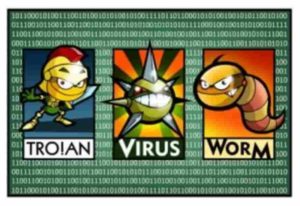
#1 Install an Anti-virus Program
Anti-virus software try their best in safeguarding your systems from all sorts of problems that can slow down your PC! It protects you from Trojans, Malware, Spyware, Ransomware and so much more. This is the first line of defense that you can put on your PC to make sure all the essential aspects of security are met. It can help you reduce spam email, stop harmful viruses from downloading on your machine automatically.
Two of the recommended Anti-virus programs to install are Avast 2022 and AVG 2022. Both of them provide internet security, built-in firewalls, and automatic software updates.
Please read our review of the best free antivirus tools for Windows 10/11 which will help you to choose the most efficient antivirus.
SEE ALSO: Download AVG Free Antivirus 2022 Free Full Version Trial.
#2 Have a Firewall Software Installed
It always depends on if you need a firewall or you don’t need one. The job of a firewall is to monitor all the traffic that is incoming and outgoing from your computer. It searches all the packets and makes sure they are clean and not harmful to your system. Firewalls can block Trojan Horses and stop them from entering your hard drive and causing damage to your data. A Trojan horse can come in with various forms of evidence such as an image or a folder.
If you don’t have a firewall enabled hackers can break into your system and make it work like a slave and add it to a ‘botnet’ network. This will then make your PC collaborate with a larger group of botnets that help spread viruses. Having a firewall fully configured and working will reduce the risk of such harmful intrusions.
Below are some recommended Firewalls you should install:
- Windows 10 Built-in Firewall.
- TinyWall.
- Comodo Firewall.
#3 Only download software from official sources
Gone are the days when we used to buy CDs and install applications on our PC. Now some websites offer downloads of software. However, you need to be careful about what websites are you using to get apps. Many sites these days add spyware and adware automatically which insert ads onto websites you visit and show you pop-up ads, which when clicked on leads to malware getting installed on your system causing slowdowns and theft of personal information.
I will recommend you to always go to the vendors/manufacturers’ website to install software or updated drivers as they are not tampered with and are clean and safe files.
#4 Secure your Wi-Fi wireless network
There are various ways in which you can secure your Wi-Fi connection from the bad guys and keep it safe. Below are the steps that you can take to ensure necessary security measures are implemented:
- Make sure to change the default “username” and “password” from “admin” to something else which is more complicated and has a combination of letters, numbers, and characters.
- Change the SSID or Wireless Network Name from the default pre-configured one that comes with the router. For example, TP-Link or D-link will leave the bad guy thinking what router you have.
- To keep your Wireless signals private and stop someone else from using them you will need to use encryption! Most of the standard encryption types for Wi-Fi are WPA, WEP, and WPA-2. The recommended and the most robust
- The encryption to be used is WPA-2.
Alternatively, I recommend reading our Wifi router security guide which details these steps in more detail.
Top antivirus software to enhance PC security:
- Norton Antivirus/Internet Security 2022 (90-Days, 1-Year Trial).
- McAfee Total Protection 2022 (1-Year, 90-Days Trial).
- Avast Free-Antivirus 2022 (Trial Full Version).
- Malware and Virus Infection Signs and Symptoms
UPDATE: WPA3 has now been released which is a much stronger protocol that comes with a lot of security features.
Final Words – How are you Securing your Windows 10/11?
Computer security can be implemented in lots of different ways, and today we taught you four ways to which you can prevent computer virus infection. The above guide will not only help you stay safe from viruses but also hackers and the bad guys that always want to steal your personal information. I hope you enjoyed reading the Top 4 Ways To Keep Your PC Safe from Harmful Viruses.