
SMS has started to become a thing of the past however, we still use it to communicate with friends and family that don’t have modern smartphones. This article details step-by-step how to send free SMS texts from your PC running Windows 10/11.
The most common way to carry out conversations these days is through texting. Messaging through SMS is known universally. At times, for one reason or the other, you might wish to get access to text messaging there on your computer system.
If you wish to do something like this then you need to follow through the article and find out ways for texting that do not require the use of the messaging application there on your smartphone device.
Contents
Can I Really Send Text Messages from my Computer?
The short answer is, Yes you can. However, there are some limitations in place such as compatibility and support for different providers.
As the majority of people are moving to apps like WhatsApp to communicate, the trend of text messaging is decreasing according to Vox. Well, we should not lose hope as there are new technologies such as RCS messaging and iMessages evolving rapidly.
10 Ways on How you can Send SMS Messages from your PC to mobiles
SMSee

You can use the chrome extension that is known as sending your email to SMS in order to send a text through your email if you are a Gmail user. It is a good application that lets you send 10 messages each month all for free. If you want more than this then you need to upgrade to an unlimited plan that costs around $55 per month.
If you are running a small business, then this could be your way to send messages to your customers. For this you need to follow the steps below:
- In the first step you need to go to Google web store and from there download the extension.
- Then in your browser open Gmail. Over there you shall see that the extension shall add a phone icon into your email window.
- After this, you need to click on compose, to begin with, a message
- Then click on the phone icon that is near the bottom left corner
- Once done you need to type the number to whom the message needs to be sent to
- Finally, type your message and send it away
Now with this extension, you do not need to find and type the carries code as it shall do it for you automatically.
SEE ALSO: How to Block Websites in Google Chrome Web Browser.
Your Email Account
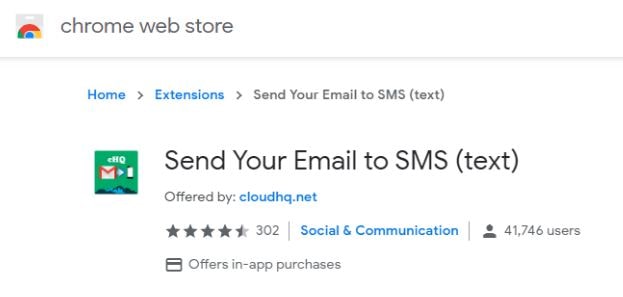
Now, this method works only for the phone numbers that are registered in the USA and Canada. An unknown way to text without using your phone means using your regular email client. If you wish to send your message through email then you need to follow the steps below:
- In the first step, you need to compose a new email in a normal way.
- Then you need to insert the person 10 digit phone number
- Then you need to add your recipient’s carrier code. If somehow you are not sure which carrier your recipient has then you can look it up at:
- info
- com
These websites are going to check and make sure that it is a wireless number and give you the MMS and SMS addresses for that particular contact.
SEE ALSO: How to Permanently Delete your Skype Account.
Your Phone Companion – Windows Link
You can use the “your phone companion” application in order to send and receive messages if you have a windows machine. The only drawback to use this program is that you are not able to send or receive photos or any other media. To use the “your phone companion” application to text you need to follow the steps below:
- In the first step, you need to press the windows button there on your keyboard and click on the “your phone” there on the application list.
- Then if somehow you have not connected your smartphone yet then the application shall walk you through that you do not need to worry about.
- Once they both get connected, you shall access to all your text messages and be able to send and receive messages as well.
- Now you also have access to all the pictures that you have taken from your phone, though you cannot send them you can view them.
SEE ALSO: How to Trace an IP Address and Its Location.
FAQs for Your Phone Companion App
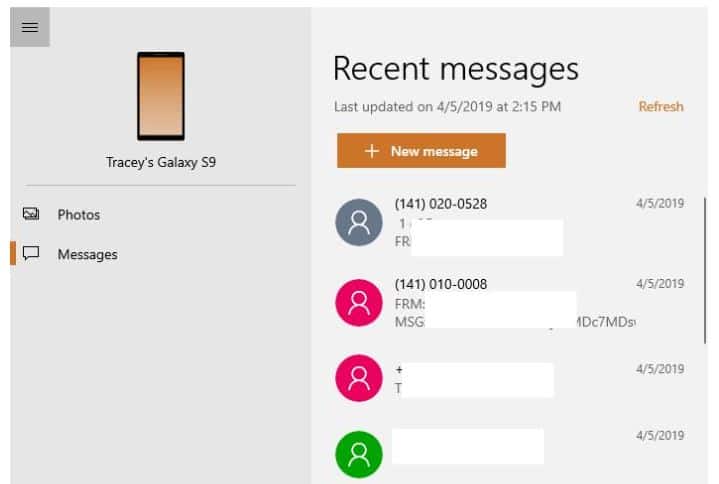
Now keep in mind that the “your phone” application is a new application that is available today. It lets you text messages from your computer system as well as access photos- assuming that you have an android phone. Now in the future, you shall be able to mirror your phone full screen to windows 10/11 PC and see all the notifications from your phone on your computer system.
Now for all the iPhone users, you need to keep in mind that most of the features are there only for android smartphone devices as Apple does not allow any third-party developers like Microsoft to interfere with your smartphone device that deeply. iPhone users get a chance to continue on the PC share feature that sends links from your smartphone device to your computer system. This is quite helpful if you begin with reading a web page there on your phone and wish to switch to your computer system.
SEE ALSO: How to Reinstall and Repair Windows 10/11 App Store.
TxtDrop
If you wish upon using your email but do not want to get in the fuss of finding out the carrier code or typing it all by yourself then you can use TxtDrop. To use this you need to insert your email address as well as the phone number of the recipient and then send the text away. For this all you need to the country number and code. This site gets you the carrier code.
In this, the recipient is able to reply to you that comes to your email and you are able to continue with the conversation although it is a bit cluttered and it is not that easy for the recipient to read on the phone.
SEE ALSO: How to Hack a Facebook Password in 2022 – Working Methods.
- Globefone
This website comes only with the SMS option. With this, you are not able to send any pictures. In order to use this, you need to insert the number you want to send a message and add the message. The recipient cannot reply to this but the site comes with a status check that makes sure that your message was correctly delivered.
Text Sync Applications
There is another way to text messages from your computer system for this you need to install one of the several different applications that are able to sync your text messages on your laptop. These are as followed:
The first one the list is the mighty text application that is used to send SMS messages from your computer system. Now, this is a browser option not a desktop application like Push-bullet and Android. It helps you to synchronize your text messages with your photos, videos, notifications, and many other major desktop browsers. It comes in free for up to 500 messages per month and after that, it shall set you back $5.00 per month.
It is almost the same as the Push bullet application. With this users are able to view their camera as well as dial their phone remotely and the best part is that all these features only cost $2.00 per month.
- PushBullet – Still alive, not updated!
One of the most popular desktop applications to connect your android smartphone with your computer system is push bullet. It is not only used to push SMS messages between different devices but also includes notification mirroring, pushing all the notifications from your android smartphone device to your computer system. This application used to come in free but after some time they reduce the number of features from their free platform and inserted a paid level that cost around $5.00 per month.
If you find out that texting on your smartphone device is not an efficient way to create messages, then you can try one of these ways to send them. The methods that allow using your laptop computer in order to text make it much easier to keep in contact.
SEE ALSO: How to use Someone’s WhatsApp Account on your Phone.
More articles you will love to read:
- How to Format your Hard Drive Securely using DBAN (Tutorial).
- How to Hack Email Account Passwords 2022 – Gmail/Yahoo/Outlook.
- How to Check Gmail Login History and Last Account Activity.
- Download Windows 10 ISO (32-Bit/64-Bit) Full Version (Activated).
Closing Words
So these were all the working methods that can allow you to send free SMS messages from your Windows 10/11 to any mobile in the world. If you have any other methods that do work, you know where to send them.




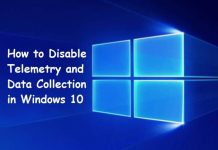


Thanks for this, it worked for me.
Glad it was helpful.