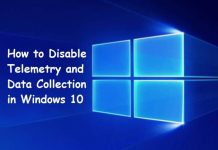Twitter is a popular social networking site. Most of us have a Twitter account and are signed up for their platform. However, it has its own benefits and disadvantages of being a social media site. Your account can be hacked easily. Your question about How to Secure your Twitter Account from Hackers or How to Protect your Twitter account from hacking is going to be answered in this article. We all have a social presence with some followers including family, friends etc. It becomes a huge embarrassment having our accounts hacked.
Security is very important in all types of fields be it online or anywhere. You should have everything secured properly. The privacy should be your main concern always. Data is very important to you and the hackers the reason why is because it contains confidential information from financial details and so on.
Contents
How to Protect your Twitter Account from Hacking, Hackers and other threats

Enable Twitter’s Login Verification Option (2-Step Verification)
This is an alternative way of logging into your account. It works like two-factor authorization and sends a code to your smartphone. This helps and adds more security to your account so that only you can access it. Even if someone else knows your password they will not be able to login to your account without this code. The code sent to your mobile is a 6-digit code. Most of the carriers are supported for this feature around the world. Even though after setting two-step verification for Twitter you will also need your password to log in.
Before turning it on, you need to make sure you have your email address confirmed and phone number confirmed.
To turn on login verification follow the below steps:
- Click on your Profile picture and open ‘Settings’ then open ‘Privacy’.
- Now select ‘Account Settings‘ and select ‘Setup Login Verification‘.
- Click ‘Start‘, enter your password and press on ‘Verify‘.
- Now click ‘Send code‘ and add your mobile number.
- After this, you will receive a code on your phone to verify the number.
- Congratulations, now you have login verification enabled for your Twitter account!
To find out a lot more about this security enhancement visit the official login verification tutorial page.
Use a stronger, longer and complex password
Anywhere you sign up or set up a password, make sure it’s long (minimum 8 characters), uses uppercase and lowercase letters, has numbers, symbols i.e. @, #; etc. This will make it harder for a hacker or anyone to guess your password. Also, they will not be able to use any type of brute force attacks and dictionary attacks against your account. The importance of using a strong password is vital for online security. It also makes it harder for them to decrypt your password in case it gets leaked.
READ: How to Secure your Pinterest Account from Hackers.
Watch out for Phishing Emails and Avoid opening the Spam folder
There are several ways an attacker would try to gain access to your account. Another popular method is called Social Engineering. This is a technique that tricks users into giving out their credentials to hackers. Also, phishing is one more technique that makes fake login pages and websites look like the original ones but are only used to steal information. They will ask you to enter your login information and it will redirect you to the original site. This is so that you do not get alerted that anything suspicious happened.
Hackers will often send you an email that might say or be along the lines of ‘You are required to reset your password or change your password immediately’ etc. This tricks many people into thinking that it is an official email from the company. This leads them into clicking the malicious links in the mail and handing over their passwords. Always be vigilant and double-check the URL before clicking. Check who has sent the email before opening any web addresses or file attachments.
READ: How to Hack Facebook Account Without Software.
Limit App Access to your Account
Most of the times we sign up on many websites using our social media accounts like Facebook, Google+ or Twitter. If you have also done this go to ‘Settings’ and at the bottom of the page, go to the ‘Apps‘ section. There are also many Twitter Apps that you might have connected to your Twitter account. An example would be ‘Facebook Connect’ app that allows you to automatically post the tweets on your profile or page. If that app or any other such app gets hacked, they can post to your account. The worse, they can steal private information.
To stay safe from such a disaster, make sure to disable access to apps you don’t use anymore. Also, revoke access to Apps that have bad reviews or are not updated often to keep up with the security updates and patches.
READ: How to Secure your LinkedIn Account from Hacking.
Always be aware and log out when you’re done
Always use a secure internet connection when browsing online. Don’t use your Twitter account through public WiFi hotspots. They can be hijacked or monitored by someone always. If you are using a public computer in an internet cafe always log out. Double-check the URL again to make sure it is the official site.
Always check software sources before installing anything on your smartphone or PC. Have the best security programs installed always? Keep your operating system updated and install patches quickly.
Recommended guide to read: How to Secure your Facebook Account from Hackers (2022 Edition)
Final Verdict – Is your Twitter Account Safe?
You must have your social media accounts kept secure and safe. They act as an identity online to the world. Having the necessary measures against hackers to keep your Twitter account will give you that peace of mind that you are safe. Twitter security and privacy is a must to go through and configure properly.
This article is about How to protect your Twitter account from Hackers will teach you to secure your social media presence to a whole new level. Always be informed and stay updated with the online threats around you.