Are you a big fan of the Ultimate Star Wars? If the answer is Yes, we bring you the best collection of Ultimate Star Wars theme for Windows 10/11 to use in 2022 that you can download for free!
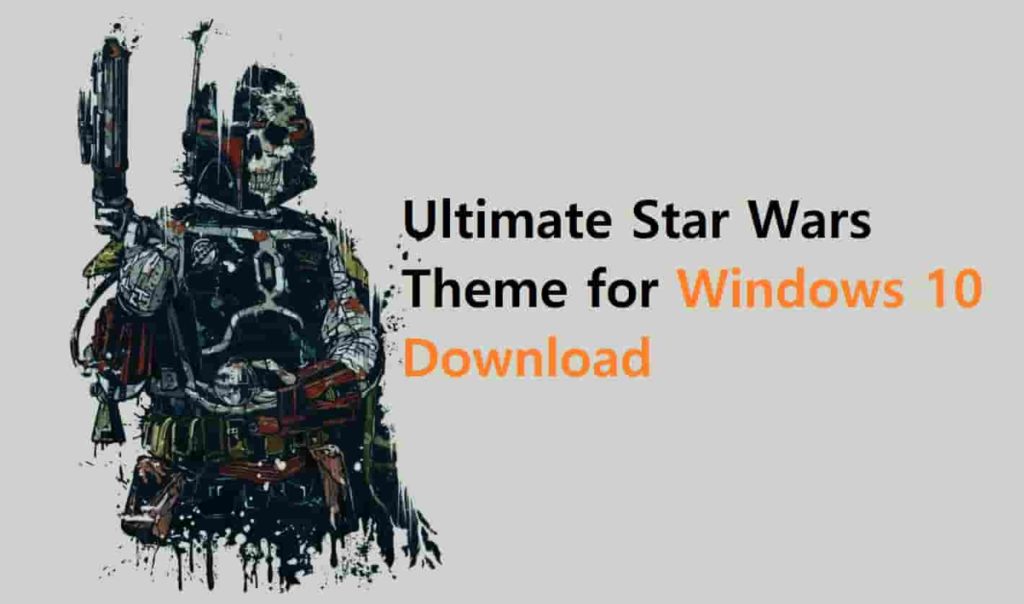
This theme brings you all the artwork, Wallpapers, Icons, Folders, and everything Star Wars to your desktop. This brings wallpapers and icons from various Star Wars movies such as Return of the Jedi, Solo: A Star Wars Story, and Revenge of the Sith. You thought this was it? Nope. There is more from games, animated series and even famous books too!
Contents
About Ultimate Star Wars Theme Pack
Didn’t you always want a theme/skin for your favourite Star Wars title? This theme pack was created with love and care for the fans, and they made sure nothing was missed for you. It has HD/4K wallpapers that can fit any screen size and resolution. It comes with a very light package file size, which does not take much space on your storage. The designers have updated it with new visuals, 3D effects, and much more!
SEE ALSO: Top 13 Best Windows 8 Themes Free Download (2022).
Famous Star Wars Characters in the Theme
- Darth Vader – My favourite.
- Master Yoda.
- Luke Skywalker
- Chewbacca
- Han Solo
- Princess Leia
- Storm Troopers
- R2-D2
- Sith
- Rebels
- Bounty Hunters
- Jedi
Ultimate Star Wars Theme HD Wallpapers

It would be very impolite to let Star Wars fan go away without downloading some Ultra HD and 4K wallpapers for the new theme they are just about to install on Windows 10, 8, and 7.

Credits: Wallpapers sourced from Alpha Codes.
Download Ultimate Star Wars Wallpapers Collection
SEE ALSO: 4 Best Apple MAC OS Themes for Windows 10 Download (2022).
Features of Ultimate Star Wars Theme
This is NOT the average theme pack that you just install, forget, and change it after a few weeks. It is jam-packed with exciting little surprises for you.
Automatic Changing Wallpapers
It comes with nearly 30 cool wallpapers that are changing themselves every 30 minutes, and they work like a slideshow so you won’t have to adjust them one by one manually. It also makes adjustments to the Windows colour scheme change.
Wallpaper resolutions:
- 1920 X 1080.
- 3840 X 2160.
- 4096 X 2160.
These wallpapers will fit any aspect ratio around 4:3 and 16:9, so rest assured that your monitor or 4K LCD is covered, and I can guarantee that it will look beautiful.
New System Sounds
The theme brings your boring desktop to life by changing the systems sounds such as Volume up/down, and mute sounds, file/folder delete sounds, error sounds, and clicking sounds. Some of these sounds like the spaceships are firing their weapons in space and the Jedi’s fighting with their lightsabers.
SEE ALSO: Top 10 Best Themes for Windows 7 Free Download (2022).
New Cursors
![]()
It’s just getting better, isn’t it? You can replace the standard Microsoft cursor and replace it with a lightsaber with various colors like blue, yellow, orange, purple, red, and blue. These come with animations and change colors/start flashing when you press left or right-click.
Download Ultimate Star Wars Lightsaber Cursors
Custom Desktop Icons
You can also install a set of new desktop icons along with the theme. For example, you will be able to set Darth Vader, Jedi, or Rebels as your “My Computer” desktop icon, R2-D2 as your Recycle Bin, and many more.
Ultimate Star Wars Icons Download
SEE ALSO: Top 9 Best Themes for Windows 10 2022 Free Download.
Theme Compatibility
The theme is compatible with the operating systems below:
- Windows 10 Home/Pro/Enterprise
- Windows 7 Ultimate/Home/Enterprise
- Windows 8 and Windows 8.1
SEE ALSO: Download MacBuntu 19 Transformation Pack Free for Ubuntu 19.04/19.10.
How to Install the Ultimate Star Wars Theme
- First of all, download it by pressing the red button at the end of this page.
- Once you have the file, you will need to go to the folder where it was downloaded to.
- Now click the UltimateStarWarsTheme.themepack file and follow the instructions on the screen.
Best desktop theme setup design:
Install the theme and post screenshots of your desktop below, and I will choose the one that looks the most eye-catching and will add it to this article.
Download Ultimate Star Wars Theme for Windows 10/11 (2022 Edition)
So this was the Ultimate Star Wars theme for Windows 10/11 download, which has been updated and refreshed for 2022. Please leave some feedback in the comments below if you have enjoyed this theme on your PC.







Can I get the customized system sounds, because they haven’t been installed with the whole theme? (probably they were, but I didn’t hear anything special, only win10 sounds, when there were errors).
The theme is GREAT, by the way! Everyone in my family is enjoing it!