Whenever you surf the internet, you come across many different situations like, at times, you shall be on a web page that does not look like one but looks more like a folder on which you can find various files that are listed down. This all is because the webserver directory files (index.html, default.asp, and many others) are not there in the folder, and in the web server, the directory listings options are turned on.
Well, today, I have spent countless hours compiling this page for you, which has all the guides for FTP, websites, and directories. This article covers:
- How to Download from FTP Site in Chrome/Firefox
- How to Download Multiple Files from FTP Directory Folder
- Download all the files from a web directory
- How to Download All Files of a Website
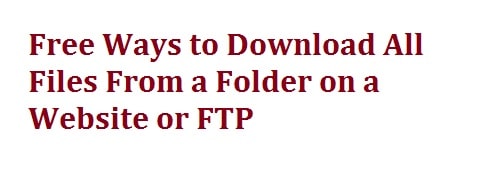
The primary purpose that why a directory listing is provided to a user is to provide him with the ease to browser files quickly in the folder and then allow them to download files to their computer system. At times the directory listings become accidental all because of the webmasters as they forget to include a .htaccess or a blank index that prevents different files from being listed.
Now, if you wish to download a file, then you can either click left on it or click right then select “save as link” in any of your browsers like google chrome or Firefox. You are going to need help from some third-party tools if you want to automatically download different or all the files from the directory, including the subfolders.
Contents
How to Download Website Files using a Download Manager
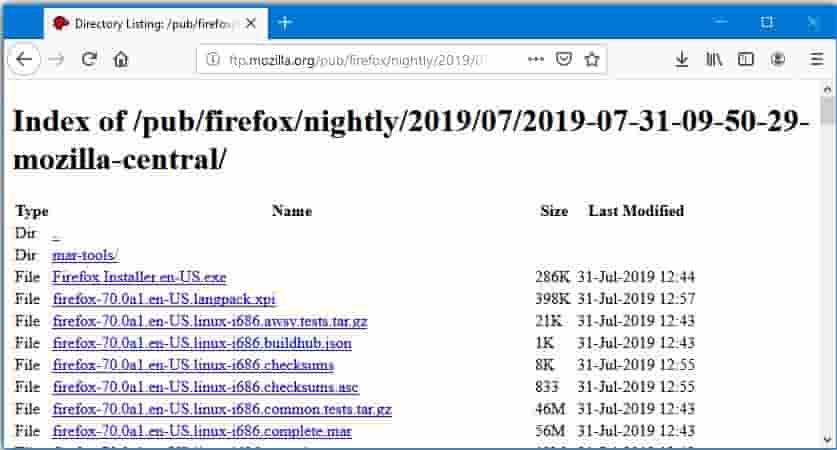
You can download files with download managers. These are as followed:
Flash Get
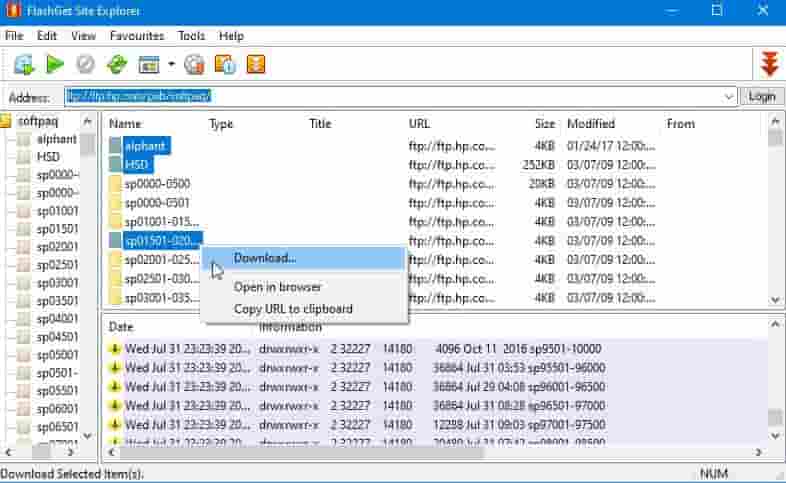
The first one on the list is flash get. It is quite old but comes with a feature which is known as the site explorer. Site Explorer allows the user to browse different websites in windows explorer. It has a more recent version than the one that we have here, and it has been seen that this one handles FTP and HTTP sites in a much better way.
Once you have installed flash, get all you need to go is go to the tools menu> site explorer. Here you need to enter the URL and then search through the site and download files in any folder you wish for. If the site is using FTP, then the user can select multiple folders and then files within them will be downloaded as well. If the site is HTTP only, then the files inside the root folder can be downloaded. During the installation process, the user needs to be sure to avoid the Google toolbar.
SEE ALSO: How to Create Fake Email Addresses in Seconds [Best Temp Mail].
JDownloader
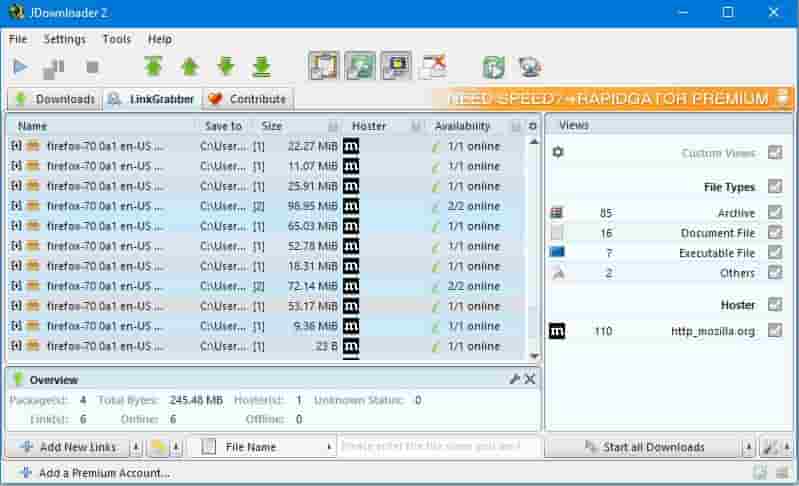
This is one of the most popular download managers. JDownloader is based on Java, which means that it is cross-platform, and the best part is that it is available for Linux, Windows, and macOS.
Keep in mind that although this download manager is capable of downloading all the files into a particular folder, it is still not able to recurse into subfolders. In this, all the user needs to do is copy a URL on the clipboard while the JDownloader is running, and this shall add a new package or set of boxes to the link grabber along with all the files. The different types of data can be filtered out with checkboxes or can be manually removed as well. You must keep in mind that the version of this download manager carries adware.
SEE ALSO: How to Download Private Facebook Videos in 2022 [FB Video Downloaer].
How to Download Files from Folder in FTP using Browser Extensions
Before we share with you the list, you need to keep in mind that all the following extensions are only able to download from the root folder that is in the browser tab and shall not recurse into subfolders. If the user selects from the download list, then it shall only download the unknown file.
Download Master Google Chrome
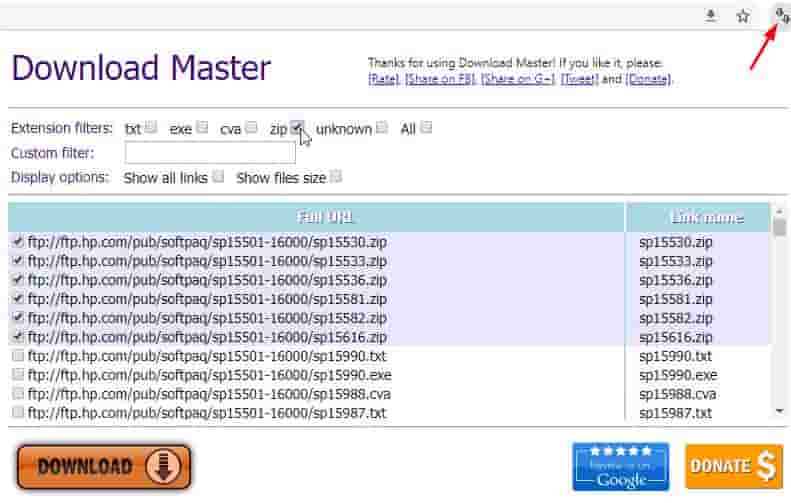
Another one in the list is the download master chrome extension. This can download files in a folder very easily. It works just like Chrono but is a bit more straight forward in use. Moreover, whatever you see in the main window, it is the same; it does not carry any separate options or settings windows.
As soon as you press the icon to open the download window, then all you got to do is check the file extension filter boxes, add files or supply a custom filter manually. After this, press the download button. The download masterworks in a faster way and different select files all in once as the selection filters are in the same window.
SEE ALSO: How to Download Torrent Files with IDM Downloader [2022].
Chrono Download Manager For Google Chrome
The most popular extension of its type for chrome is the Chrono download manager. Though it carries some advanced options still is a bit straightforward in use and download all the files very quickly into a folder. In this, you can switch to the sniffer mode with the top right button by clicking on the Chrono toolbar button. You can also try to block websites in Google Chrome if you don’t want to visit specific sites.
After this, you need to cycle through the tabs and select the files with the top checkbox. You need to individually check all the data or use the file type boxes mentioned below. Once done, you can click on the “download all” button, and your files shall be added to the downloading queue.
SEE ALSO: How to Download Torrents Anonymously, Safely and Legally in 2022.
Simple Mass Downloader For Firefox
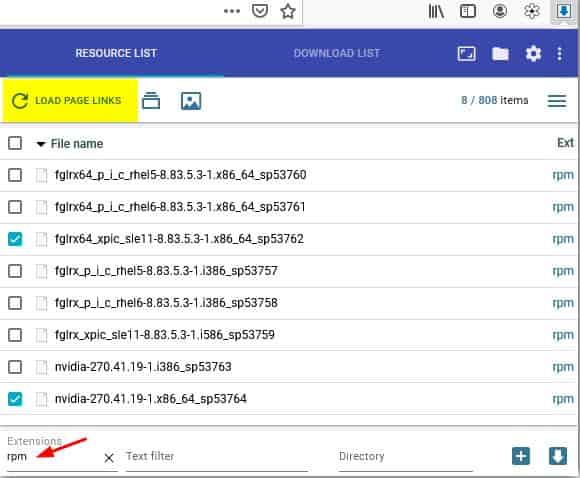
The best option for Firefox is the simple mass downloader, as its classic old extensions do not work anymore. It comes with many different and beneficial features like it can download from different tabs at the same time as well as add automatic folders to download files directly of specific types into specific folders.
As files do not populate the resource list automatically; thus, you have to click on the “load page links” button to start with. A checkbox that is there on the top shall select all the files at the same time, and the extensions or text filter boxes there at the bottom shall filter the list by the characters that are entered. You can either add files to the download queue or download them directly with the help of buttons that are present on the bottom right.
SEE ALSO: How to Download Free MP3 Music Online In 2022.
How are you downloading All Files from A Website over FTP?
In this guide, we have highlighted for you how you can download all your files from a folder on a website or FTP. Let me know any other methods if you have to download from directories in FTP.






