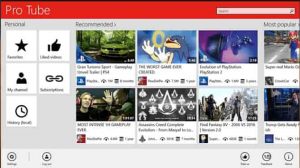
Youtube has gained a lot of popularity for being the largest video site. It has millions of content for users to view and enjoy. It is relatively easy to access the site; all you need to do is open it in a new tab in your browser and then go over to the site. This article outlines the top 10 best YouTube apps for Windows 10/11 that you can download and install.
There are various choices include myTube however, all of them are unique and offer a different interface. The applications would help you enhance your experience by letting you change different resolutions that are related to videos. Along with background play capability, yes that is correct.
With these apps, your experience would go to the next level with all the customizations options that this offers including 4K Offline playback and more.
Contents
10 Best YouTube Apps for Windows 10/11 – Watching Content Just Got Better
Pro Tube (Free Edition)
If you are looking for a site that can give you the same experience and enjoyment as Youtube, then this one is for you. It carries all the best features.
It also carries some additional features that you would explore as soon as you download it on your system. These are as followed:
- Play 4K videos at 60 FPS.
- Play live video streams.
- Able to remove the navigation bar while playing videos.
- View the local history.
The best thing is that this application is there for free on the Microsoft store.
Download Pro Tube for Windows 10/11
ALSO SEE: How to Fix YouTube Comments not loading in Chrome or Safari Browser.
myTube App
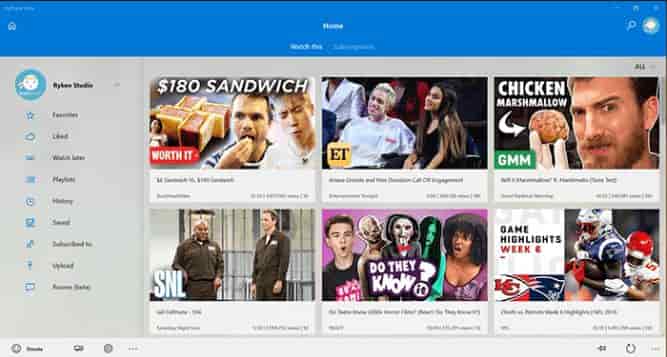
Are you the kind of user who jumps over the comments as soon as they land on the video page? Then this app is going to help you a lot. With this, you can keep on playing your favorite videos while scrolling the page down. What it does is that it adds on a transparent video on the screen so that you can keep on watching it along with reading the comments there on the page.
Another best feature about this one is that it lets you play and enjoy the music part of the video when you switch to another application on your system. All the mobile users have been looking for this one feature for a very long time now but unfortunately have not been able to get it.
The application is paid and thus costs around $0.99.
Download myTube App for Windows 10/11
SEE ALSO: 7 Sites Like YouTube that you can use to watch free videos and movies.
Perfect Tube App
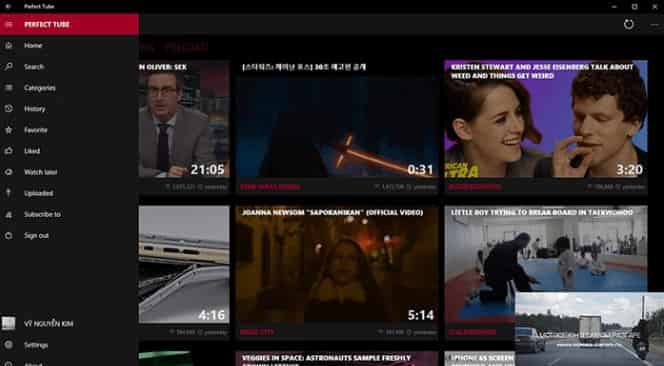
This is another one the list that brings you the same youtube experience that too to a perfect level by letting you change how you watch videos on your system. With this users can:
- Watch and enjoy their favorite videos.
- Access all the trending videos list.
- Use gestures to control the playback of their videos.
Now if you wish to browse but at the same time do not want the video to go away, then it carries mini players with which you can keep on playing the video no matter where you surf on your system. Like your web browser, it allows users to set it to the default application to open links in.
This way, you are saved for the hassle to enter the link manually to search for videos when you find something of your interest in the browsing sessions.
Download Perfect Tube App for Windows 10/11
Tubecast for Youtube

Due to modern technology, many TVs now come with facilities, one of them is carrying the app with which users can watch and enjoy videos on their television. If you like something like this, then just get this app to enable such a feature on your devices. With this, you can cast the videos to almost all the tools that can receive them.
The includes:
- Popular Xbox.
- PlayStation.
- AirPlay.
- DLNA.
- Chromecast.
The best feature that it carries of all is that it lets you download videos from youtube to your Android phone. Moreover, it also comes with the option and resume your video while you are at downloading it. It carries regular features like:
- I am managing history.
- You are viewing all the subscribed channels and many more.
Download Tubecast for YouTube Free
SEE ALSO: (Tutorial) Download HD and 4K Videos from YouTube for free.
WinTube for Youtube (Discontinued)
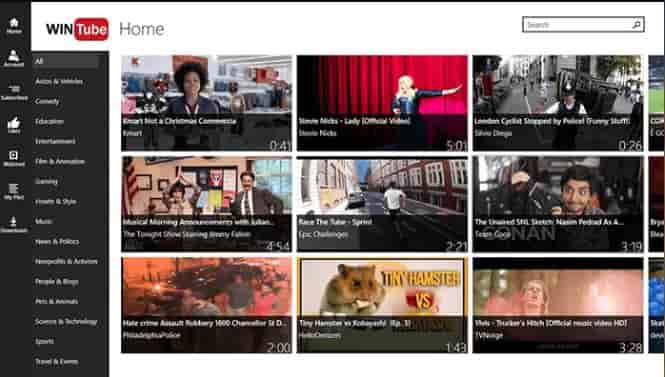
This app serves in the best way for the purpose it has been built for and lets you watch and enjoy your best Youtube apps on your desktop screen.
It carries all the standard control in application format on your system lets you manage in the same way that you have been doing so far. It also enables you to download videos on your system. This way, even when you have no internet connection, you can watch and enjoy your favorite videos.
Awesome Tube
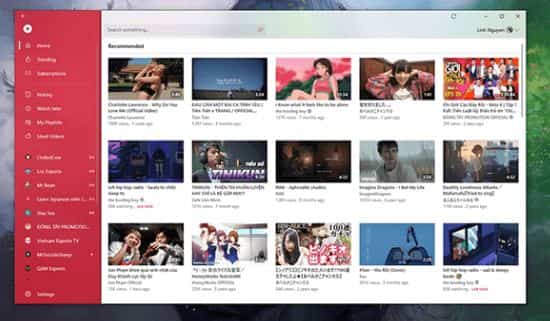
This one brings in the same standard experience to your desktop but in a way that it looks like an application rather than a website. Users can get access to their most favorite:
- Videos.
- Newly uploaded videos.
- Notifications when a video goes live on the subscribed channel and many others.
The best yet cool feature is that it lets you play your videos while you surf the net or get your tasks done in other apps on the system.
SEE ALSO: Download Videos from Private Facebook Accounts.
FizzTube
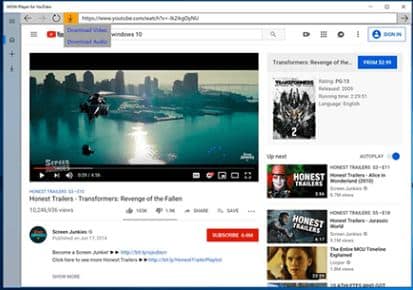
This one is a combo of three different applications which allows you to:
- Download.
- Watch.
- Convert videos on your system.
With the help of this great application, you can find any video in any available genre, play videos and get them to your system for later access.
With this, you can convert your videos too plus you can also convert them from one format to the other so that they can be played on all the digital devices you have.
It is available for free there on the Microsoft Store.
4K Player for Youtube
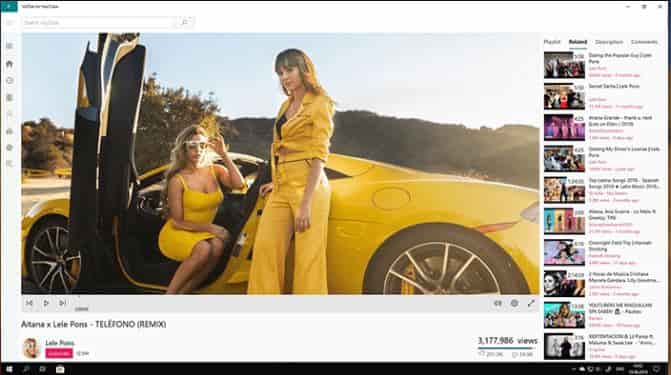
This is more of a wrapper with which you can access the platforms and its videos with the same standard options. Users can:
- Watch their favorite videos.
- Access history.
- Find new videos to watch.
- Manage all the account options.
If you are the kind of person who likes to comment on videos, then this is for you. Moreover sharing and other features are also there in this application for all of you.
It costs around $2.49.
Download 4K Player for YouTube
SEE ALSO: Top 8 Free Terrarium Alternatives for the latest movies and TV Shows.
Youtube TV Official App
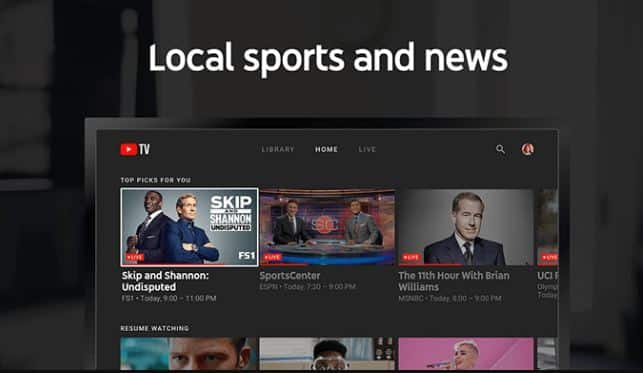
People today are moving more towards online TV streaming services. This application lets the user access all the live channels that are available on the platform on your desktop computer.
All you need to do is log in the application and start accessing various TV channels including but not limited to ABC, CBS, The CW, Fox and NBC.
Download YouTube TV Official App
SEE ALSO: Download MP3 Music for your Phone or PC (Ultimate Guide).
Music player for Youtube
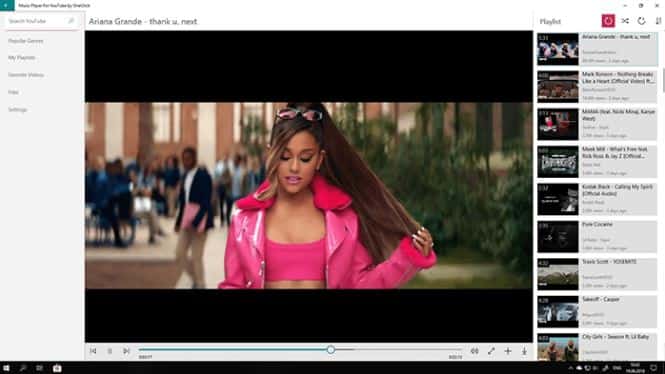
If one of your main reason to access Youtube is to listen and enjoy your most favorite songs, then this is the best application out there designed for this purpose. It was built especially for all the music fans and helps to download music tracks that users can enjoy when they are offline or for later usage on their system.
With this, you can download videos in either MP4 (video) or MP3 (audio) format to your system. Users can play these files on any of their devices including a laptop!
Download YouTube Music Desktop App
Final Words
Now you learned about the 10 best Youtube Apps for Windows 10 and Windows 11 2022 that are free to download! These include various players and video downloaders which you will find useful.






