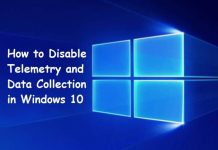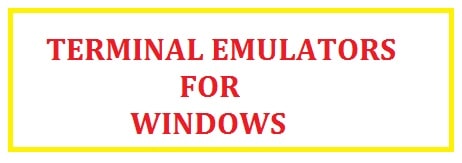
Terminals are used by developers to gain shell access to the system. The text-mode interface is used to provide programmers with some more control over the functions and the expedites. Process. Here are 7 of the best terminal emulators for Windows 10/11 to download which are fully open-source and free!
Contents
What are Terminal Emulators?
A terminal emulator is a program used to emulate functionalities of the traditional ones such as SSH. To put it is simple yet wise words, as the classic ones perform functions using the hardware the emulators perform the same tasks in software.
It is used to enable a host computer to access a remote computer system by using a command line or graphical interface.
It also allows the host system to run apps there on the remote machine.
Moreover, it is also used to transfer files between the host and the remote system. Such communications are made possible using Cryptographic Network Protocol- Secure Shell.
The 7 Best Open Source Terminal Emulators for Windows 10/11 (Open-Source)
ZOC Terminal Emulator (Telnet/SSH)
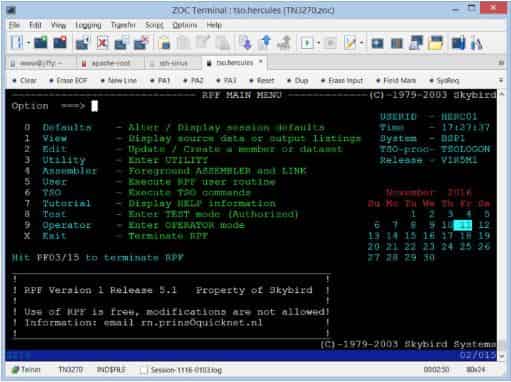
This is the best SSH client for all the programmers that want to access data on UNIX machines from windows. It does not come in free but carries some excellent features for advanced users. For developers, this is a one-stop tool as it is used to integrate connectivity to:
- Remote machines.
- Text-based servers.
It carries a tabbed interface with which developers can work on various terminal sessions at the same time. This is an entirely customizable software package that matches the personal style of developers.
ZOC Terminal Emulator Features:
- Line graphics.
- Mouse support.
- Keyboard remapping.
Communicating with the hosts through telnet and the secure shell is quite easy.
The Good:
- It supports the dial-up connection; able to communicate to the host and mainframes through direct serial links and smart dialing.
- Automatic highlight features allow the user to search for the text and highlight it.
- Easy navigation; allows users to navigate to different sessions for the same window.
The Bad:
- It is not free, comes with a tag of $79.99.
Download ZOC SSH/Telnet Terminal
SEE ALSO: The 11 Best SSH Tabbed Terminal Clients For Windows 10/11.
ConEmu – Reliable Windows Terminal Emulator
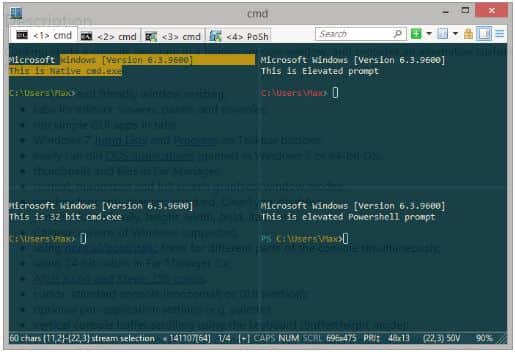
ConEmu is an open-source tabbed console emulator that is developed primarily for windows. It provides users with multiple tabs and customizable GUO apps like a single window.
If we talk about this one, then it is the oldest software, but the team working behind it has timely and continuously introduced new features every time. It has gained a lot of popularity as it provides programmers with customization that carries:
- Custom color palettes.
- Auto-hide able mode.
The best part about this one is that it is compatible with different shells like PowerShell, Putty and Cmder. This is not good for new users as it lacks certain features like remote connections.
The Good:
- Comes in free.
- Integrates with explorer.
- Supports dynamic window resizing.
The Bad:
- Un-attractive default looks.
- Poor scrolling support.
SEE ALSO: The Best Terminal Commands To Use for Hacking in Kali Linux.
Mintty – Cygwin Terminal
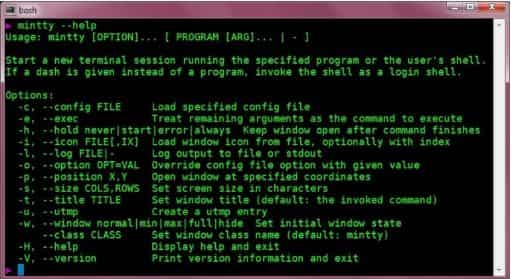
Mintty is an open-source emulator for Cygwin and has UNIX-like functions. Just as Cygwin runs on the Windows OS, it does need a display server. This is next to perfect for programmers that use Cygwin for the shell.
Comes with a flexible UI and is quite attached to the UNIX standards. The software is written in C languages.
The Good:
- Carries a drag-drop feature.
- Xterm compatibility.
- Supports copy and paste.
The Bad:
- No multiple tab support.
- No support for WSL.
Download Mintty Cygwin Terminal Emulator
SEE ALSO: Check if an IPv6 is up and running from Command Prompt.
Babun – Windows Shell Emulator
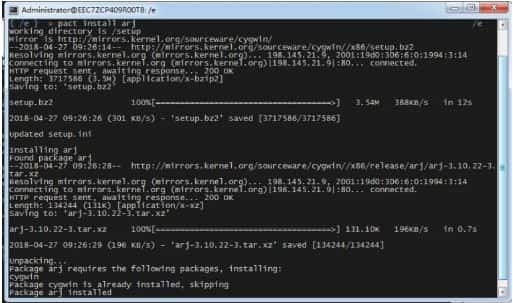
A shell which is built on Cygwin, a UNIX-style environment on windows. It comes in free, and it is a window shall be that you shall love. It brings zsh, a community-driven framework that is used to organize Zsh configuration.
The pre-configured Cygwin on this comes with many add-ons and requires little to no setup at all. It comes with a plug-in-oriented architecture. This is deemed to be best for developers that need to use more shell provisions as it carries a package manager call pact.
The Good:
- Suitable for beginners and advanced users.
- Compatible with Cygwin.
The Bad:
- No tab support.
- Not updated actively
- Not compatible with older add-ons of Cygwin.
z/Scope – Moden Approach
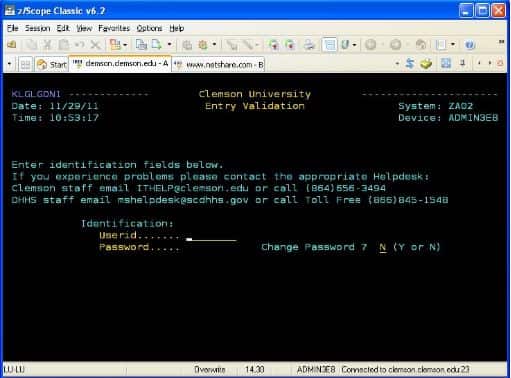
z/Scope is seemed to be one of the most robust yet professional emulators to be available in the market. It is a modern multi-protocol and multi-host that can run on all the window OS versions. This one uses a modern tabbed interface, thus providing access to various terminal-based apps at the same time.
The best thing about this one is that it offers tools to make it easier for users. This is the kind of software that has everything a programmer needs to interact with hosts over SSL protocols. The developers claim that this is used to increase productivity by offering a better emulation experience.
The Good:
- Supports various host access like IBM, TN3270E/ TN3270 emulation, SSH and FTP integrations.
- Comes with full keyboard remapping.
- Carries windows and web-based editions.
Download z/Scope Terminal Emulator
SEE ALSO: Free Dreamcast Emulators to Play SEGA Games on PC.
Console2 – Open Source Terminal Emulator
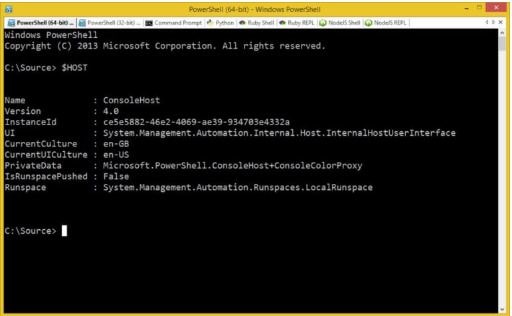
Console2 (WSL) is seemed to be a very popular command prompt alternative. This requires installation and is also filled with many features that are lacking by the original command prompt.
It carries a feature known as the PowerShell integrations, in which the users do not need to open a new window for the PowerShell exigencies. Moreover, it can also run Putty and Cygwin. It provides many configuration options and suits the needs of every programmer.
The Good:
- Comes in free and is open source.
- Carries configurable hotkeys to trigger actions easily.
- Users can create tabs for separate instances.
- Users can configure color and fonts according to their choice.
- Resize the window dynamically.
The Bad:
- We got last updated in 2013.
- Users can face a glitch while operating.
SEE ALSO: Get the Latest HD and 4K Wallpapers using these Wallpaper Apps.
Cmder – SSH Emulators
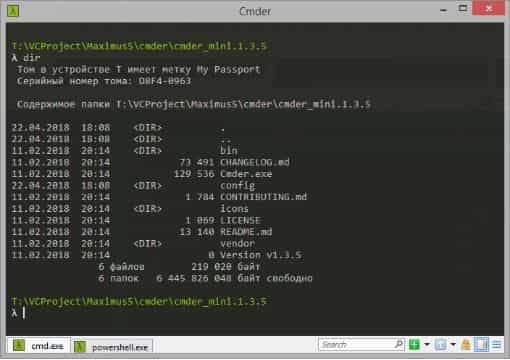
Cmder got developed out of pure frustration noting that there was no available alternative in the market. It is written in C++ and PowerShell.
It is free and open-source software that is built on the popular console emulator known as ConEmu. It is used to add enhancements from clink that provide bash style completion. Moreover, it also presents UNIX capabilities by extending them with PowerShell, MinnTTY, myysgit and Cygwin.
The Good:
- The portable version allows programmers to run the emulator from USB or cloud without installing it.
- Carries Monokai color scheme.
The Bad:
- It works slower than ConEmu.
- Specific commands have issues with non-Unicode characters.
- The portable version does not come with UNIX commands; only the full version has that kind of support.
Termux for PC – #1 Full-fledged terminal
This is one of the latest editions in the emulation land. It gives the full Linux experience in a small package on Windows 10 with Windows 11 support. It is free and is open source. There are various commands and packages that can be installed to enhance the experience.
SEE ALSO: Enable and Turn on Virtualization in Windows 10/11 with BlueStacks.
Your Favorite?
Some of us do not like to work with terminals only because of the difficulty of remembering the commands! In a graphical interface, it’s just pointed and click. Today we have gathered 7 best open source terminal emulators for Windows 10/11 that you can free download.
Do let us know in the comments below if you have any other favorites which you would like to see in the list above.