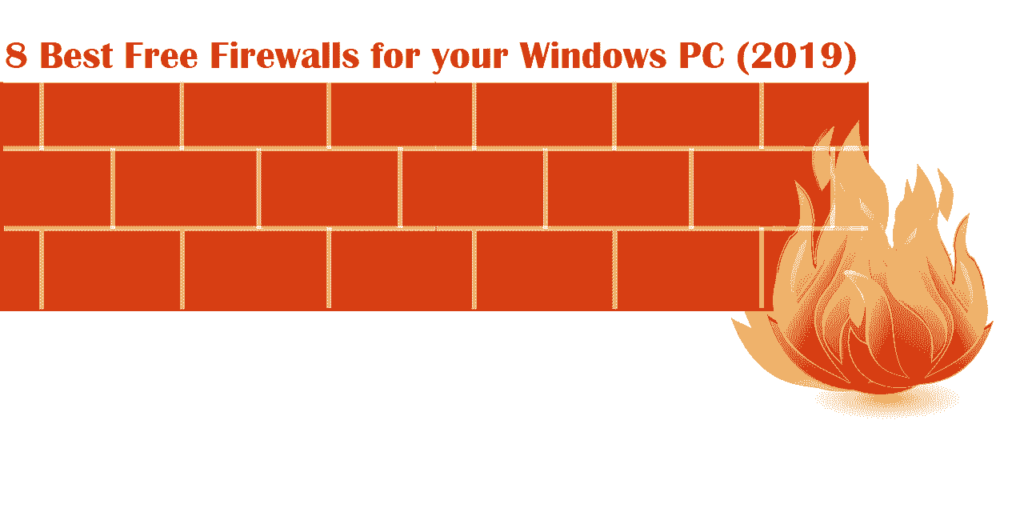
Software Firewalls play a very important role in protecting your PC and the data that travels through a network. It works as a guard between your computer and the internet, which is full of harmful surprises. However, there are a handful of choices out there that you can install for protection. On this page, you will find out about the 8 Best Free Software-based Firewalls for your Windows 10/11. There are also hardware-based firewalls, but we will only focus on the programs rather than the physical ones for now!
Contents
What is a software-based Firewall and why you should install a Firewall?
This is just like any other program that you would install on your PC, except it will provide you with network security features. These firewalls are not much different from hardware-based firewalls, the only difference between a hardware and software firewall, is that if you have a firewall program installed on your PC it will only provide security to your computer, not your local network. The other downside is that it will only scan network traffic coming to your PC. It will not have scanned anything coming from the router, switch or any access point you might have.
Benefits of having a Firewall on your PC?
- Firewalls can block harmful viruses and malware from the internet from infecting your local network or devices I.e. computers, servers, laptops and smartphones.
- They can stop hackers trying to get access to your computer from a remote location.
- Block internet access on specific programs installed on your system that might be suspicious.
- Filters malicious traffic that may have chances to cause harm to your data. This could be packets that are manually created to cause harm.
- Some Firewalls also come with packet-filtering technologies scanning every bit of data that is sent to you or being sent from you.
- The good news? Most of them cost nothing to download and are only for your own advantage.
The 8 Best Free Firewall Software for Windows 10/11 (2022 Selection)
There are hundreds of best free Firewall software available out there but choosing the one that is best for you and your needs can be challenging! The following list below will help you choose a free firewall application that you can easily install.
Note: This list is updated every year or whenever a new firewall that we think is capable of being listed in the top 8 is released or available. This lists the rates of the firewalls from the top to bottom.
GlassWire – Your friendly and Personal Firewall
GlassWire is like the swiss army knife of Firewalls. It has everything that you could ever imagine. It allows you to visualize your network and things such as traffic and bandwidth. Users can view which programs are trying to connect to the internet and are transmitting data. You can see all the past and present network activity in an easy-to-read graph with different colors indicating different warning messages.
It also comes with built-in network monitoring tools. It can alert you when there is a suspicious activity logged. If you use a connection that has limited bandwidth, this has also got you covered because you can view your bandwidth and how much data you have used. The top features are remote-server monitoring and evil twin detection. System administrators can monitor servers using GlassWire. Included with it also comes wireless network protection. This saves your WiFi from being hijacked.
Read: Wireshark Software Free Download – The Best Network Protocol Analyzer Tool.
TinyWall – The zero-cost Firewall Program
TinyWall is one of the best options if you have no money or are on a very tight budget for an IT security project. It comes with tons of features and is the easiest one by far to use. Below is the full list of features and capabilities of this great program:
- Blocks malware and viruses from changing any critical Windows Firewall settings.
- Is very lite on system resources and does install any third-party programs. Also, it does not install anything in the components of the kernel.
- Does not contain any pop-up ads that are intrusive and may block you from whatever you were doing.
- Provides active scanning for threats such as Ransomware, Trojans, and Worms. Staying safe from viruses and malware is crucial for an overall secure PC.
- Protects the host’s file of your operating system.
- Ability to block specific domains and ports.
- Supports IPv4 and IPv6.
- Uses patterns to actively learn your network for providing optimum security.
- Firewall rules can also be implemented both, temporary and permanent.
- Can help you block some outgoing and incoming connections.
ZoneAlarm Free Firewall – The all-in-one security solution
This is one of the most popular and preferred personal Firewalls available. It comes with tons of features. ZoneAlarm continuously monitors your programs and how they are behaving through your use of the computer. If it senses anything suspicious it will block it instantly. You can hide from threats such as hackers using the ‘Full Stealth Mode‘.
Some notable capabilities include protecting your identity from scammers. It protects your personal data including email addresses, credit card/bank account numbers, phone numbers and date of birth. They also provide a service that allows you to actively monitor your credit, this feature is available only in the United States for now. Some more interesting things about ZoneAlarm:
- Provides online data backup service. Read our article on how secure and safe is Dropbox compared to other cloud storage providers.
- Provides protection from online threats when connected to a public network or WiFi.
- Real-time updates using their DefenseNet technology.
NetDefender – The best-choice for novices
NetDefender is one of the more stealth firewalls. It is intended to be used by people with less technical knowledge and who want to get things done. This free Windows 10 firewall offers a minimal settings menu with easy-to-understand buttons. Below is the full list of features of NetDefender:
- Comes with a built-in free port-scanner.
- Ability to block all incoming traffic.
- Block programs from connecting with the internet or local network.
- Easy to use for anyone – does not require you to read a step-by-step guide or tutorial.
- Users can easily create rules, edit and delete them as they wish. Also, you can block traffic coming from a specific IP address or range.
Comodo Firewall – The most-advanced Firewall
In this list of the best free firewall for Windows, there is no room for error. This meant that we couldn’t miss out on the Comodo Firewall! Below is a full list of features it comes with:
- Always keeps users updated about any file or directory changes.
- Uses machine learning to learn how you use your PC, so it doesn’t disturb you, pretty neat!
- Uses advanced signatures and regularly updated databases to detect malware and viruses.
- Easy to use and navigate interface even for the complete beginner.
- You can block and allow certain software to connect to the internet.
- Keeps your web browser clean. See which is the most secure and safest web browser to use.
OpenDNS Home – Security at the router level
OpenDNS is the best way you could possibly secure your network traffic at the router level. It is great in every way. You don’t need to install any piece of software on your PC for this to work, crazy isn’t it? By using OpenDNS you will modify the DNS (Domain Name Servers) of your router or even your computer. This will route all your network data through their secure servers which will encrypt your packets. You will need to change the DNS servers in your router.
The reason why you should do it this way is that it will automatically make the Open DNS default for all of your devices. It is full of advantages for your online protection and blocks dangerous websites and content that might cause harm. They are owned by Cisco and you can completely trust them.
Read: How to Protect your Network from DDoS Attacks (Professional Tips).
Windows Defender Firewall – The default option
The default Firewall of Windows has improved significantly over the last years. Since Windows Vista and XP were released Microsoft made a lot of upgrades to their default security programs. There are a lot of new changes that MS has now implemented in their new Firewall that comes for free with Windows 10. It is the kind of set it and forget it type of program that we all love. You don’t have to always set it up and it updates itself with operating system updates.
Also, it does give you all the options of a standard firewall including to block ports, forward ports, open ports, allow incoming and outgoing connections. It does give some false positives here and there but nothing too major and intrusive. The good news is that you don’t have to download, install and configure it. Below is a list of features it provides:
- Protection from malicious virus programs and websites.
- Parental control.
- Your PC’s performance and health overview.
- Protection for your Microsoft account and services.
pfSense – The one for Professionals
This is hands down the best free Firewall that you can get your hands dirty with. It is open-source and needs physical hardware to operate. This means that you can build your own Firewall from scratch using pfSense. You can also deploy it in the cloud. Below is a list of uses and features it comes with:
- Can be used to create a working VPN server.
- You can make an intrusion detection and Intrusion prevention system (IDS/IPS) with it.
- Filter web content.
- Another interesting use is that you can make a load balance with it, wow!
- Create a DNS and DHCP server.
- Can also be used to make a router.
List of Firewall-based features it has:
- Geolocation IP address blocking.
- Stateful packet inspection.
- Proxy support including reverse proxies.
- captive ports for a guest network.
- Network address translation.
- Support for VLAN.
- Static routing.
- Firewall rules are based on time limits.
Another reader recommended choice:
PeerBlock: This is the firewall that does it all. It comes with the highest level of access lists providing top security benefits. Allows you to create custom rules to block malicious traffic. The best part? It requires only basic computer skills to be set up.
Recommended pages to read:
- How to Secure your Facebook Account from Hackers
- How to Find the EXE (Executable) File for a Program
- Top 6 Best Free Encryption Software for Windows PC
Conclusion – So, which one is the Best Free Software Firewall for Windows?
The answer is simple, it all depends on your needs. The best one we recommend for Windows is ZoneAlarm, Comodo, GlassWire, and TinyWall. These are for complete beginners and do not require much skill to set up. If you are a network professional with some insight on how firewalls work, we highly recommend pfSense.
It comes with all the bells and whistles you’ll ever need. Choosing a Firewall can be very confusing especially when you don’t know much about them. This article will help you find the best free software firewall for Windows 10 and Windows 11 to install.
Please let us know in the comments section below if you know a better firewall than the ones listed above! We will surely take it into consideration in the future.






