Data corruption can happen to you at any time on any computer system. You would never even know if your important files are being placed on bad sectors of a hard drive or are on damaged optical media. All this causes the data to become unreadable or incomplete. This article will give you the 6 best free tools that can be used to extract invalid and corrupted ZIP files.

Now the same thing can happen to a ZIP archive in which various files are compressed all into one, and it requires only one corrupted bit to prevent some file archivers from opening as well as extracting the file. For example, when you try to open a corrupt ZIP archive from the Windows explorer is an error box that pops up.
Windows cannot open the folder. The Compressed (zipped) Folder ‘C:\Path\to\file.zip’ is invalid.
Though windows have supported creating and extracting ZIP files without any third party software for decades, this is not a robust solution.
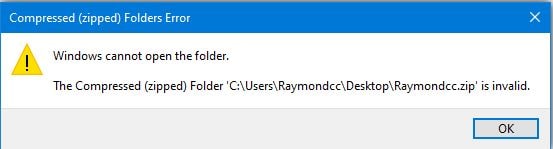
However, if you are facing some issues in extracting ZIP files, then various tools help you to move towards a point where data can be recovered. Follow through the guide to know about the best free programs to repair or open the ZIP corrupted files so that they can be extracted.
Contents
6 Best Standalone Zip Repair Tools – Repair Corrupted Zip Archives
Zip2Fix – Fixing Damaged Archives
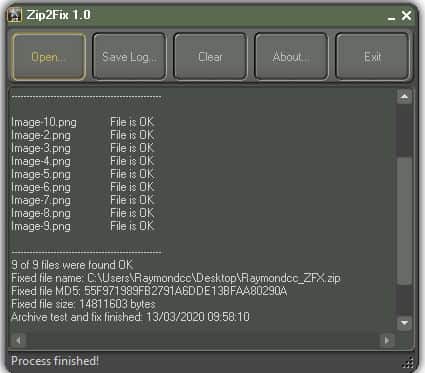
This one is used to recover files from the damaged Zip archives by extracting the good ones and then zipping them back into new archive files with _ZPX appended on the name of the data. It is effortless in use. For this, you need to follow the steps below:
- In the first step, you need to run the program.
- Then you need to click on the open button to locate the damaged Zip/SFX file.
- The tool will then automatically start scanning for all the sound files that are there to repack.
The best part about this one is that it is portable and does not require any installation process.
SEE ALSO: 8 Best Free Audio Equalizer Software For Windows 10/11 2022 (Download).
DiskInternals ZIP Repair 1.1 – Recovering Data from ZIP Files
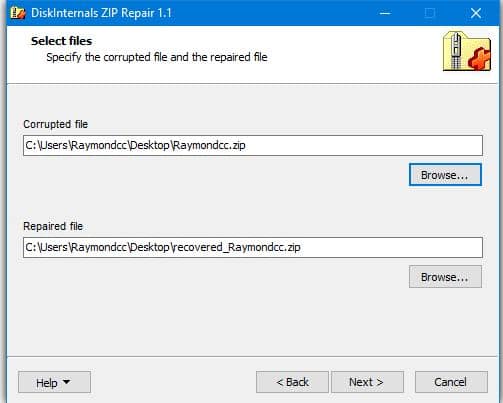
DiskInternals is a company that specializes in data recovery, plus for now, they have also released their Zip repair as freeware. To repair the corrupted archive files via the user-friendly wizards, it is only going to take a few clicks. For this, you need to follow the steps below:
- In the first step, you need to select the corrupted file that you want to recover, the location where you wish to save the repaired file.
- Then the program shall show you the list of files that could be recovered.
Although this program was developed back in 2007 but works best in the latest windows 10.
Download Zip Repair 1.1 For Free
SEE ALSO: 6 Best Tools and Software To Check Your Internet Broadband Speed.
DataNumen Zip and Archive Repair
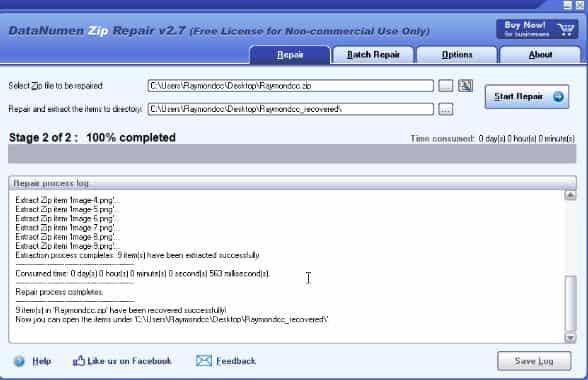
This comes in free but still pops up nag windows on the launch and again when you hit the start button to start with the recovery process. For this, you need to follow the steps below:
- First, you need to browse for the file, or you can also use the included search feature and hit on start repair.
- The files will then be extracted from the distracted folder.
- It comes with a handy feature by the name of Batch repair that lets users add and try recovering data from several damaged archives at once.
Now besides Zip repair, this one also carries a similar recovery tool for RAR, CAB as well as TAR archives. All these four tools can be used accessed from the same interface with it.
Object fix is an old tool that is used to fix the Zip files. It last got updates back in 2008 and popped up many errors during testing and recovering nothing. It comes in free, so there is no harm in trying it out if you are facing problems with recovering your archive.
Now some of the file archiving software usually carry a built-in tool for this purpose. The options are indeed hidden away there in the sub-menus and are not always seen by the users. Though the archivers mentioned are shareware, but can be used in the trial mode while trying to repair the damages archive.
Download DataNumen Zip Repair Tool For Free
SEE ALSO: Top 8 Best Tools To Monitor CPU Temperature in Windows 10.
WinRAR – Built-in RAR and ZIP Repair Feature
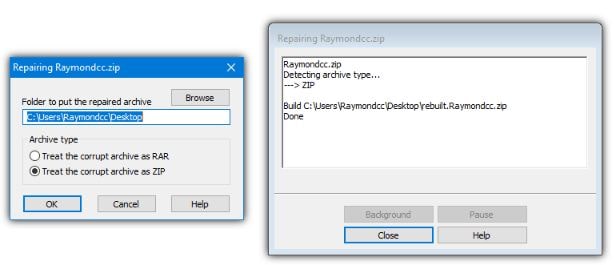
Many of us have heard about this one as it is the oldest archiver, which comes with a repair option. This is used to repair ZIP and RAR format archives. For this, you need to follow the steps below:
- In the first step, you need to run the WinRAR file manager.
- Then you need to highlight the files and go-to tools.
- Then select repair archive (Alt + R)
- Now make that “treat the corrupt archive as ZIP” is selected.
- Then choose a save path and hit OK.
- The repaired file name shall be saved with a prefix of rebuilt. (rebuilt.fileexamplename.zip).
SEE ALSO: How to Open and Extract RAR and ZIP Files with WinRAR in Windows.
PowerArchiver – Fix Corrupt ZIP Files
- This can be opened there from the tools menu/Ribbon or by pressing Ctrl + R in the classic mode.
- After this, the dialog box shall open.
- Click on the folder icon to browse for the corrupted zip file that you wish to repair.
- Hit the start button to begin fixing.
- It shall then be saved under the same file name with an additional_PAFixed.
Download PowerArchiver For Free
SEE ALSO: Top 8 Best Alternatives For AutoHotKey in 2022.
7-Zip – Recover Invalid ZIP File
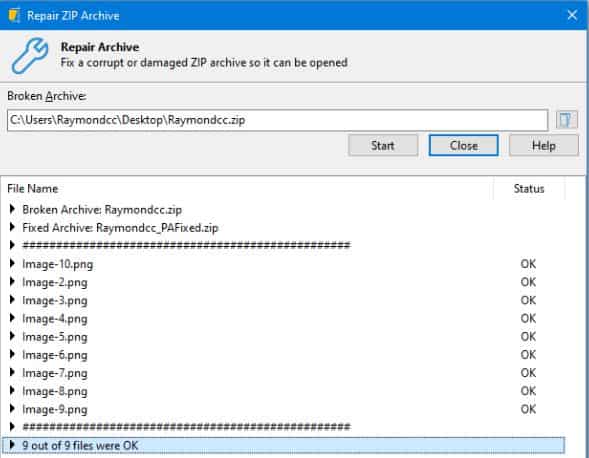
Although we do not claim that this is used to repair or recover data, some commenters have reported success with it. It does not come in with any dedicated tool or built-in feature, but you can try opening or healthily extracting the file.
If somehow you see some error and the archive does not open, then you need to click right on file > 7-Zip > public archive > zip. Now from there, you shall be able to extract the recoverable data.
SEE ALSO: Top 5 Virtualization Software For Windows 10 (Free Download).
Repair Corrupted Zip Files Online
You can also fix your corrupted or invalid ZIP archive files online. This is for those people who do not want to install the programs listed above. It is a great way to get your data recovered quickly. To use it follow the steps:
- Open the link from pressing the button below.
- Click on “Choose File” where it says “Upload Corrupted File“.
- Browse on your local files and locate your file and press “OK“.
- Lastly, click on “Secure Upload and Repair“.
Online Zip Archive Repair Website
Last Words
Do let us know in the comments below what free tools you are using for fixing and repairing corrupted ZIP and Archive files. The ones shared above have been recommended by many customers online, according to reviews.






