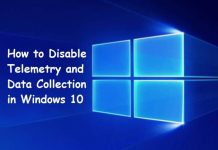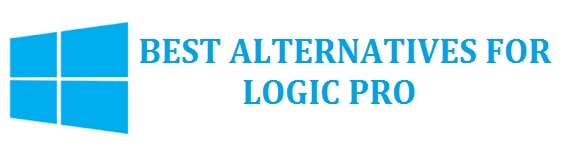
One of the best recording studio programs in the market is Logic Pro X. It carries extreme editing power. Though it is a bit expensive still is worth buying and only released for the Apple Mac platform, which is a shame. However, here we have collected the top 5 best free Logic Pro alternatives for Windows 10/11 that you can install.
It is available only for the Mac platform, unfortunately. This means that if you are a Windows user, then you cannot use this. So, how can you get a similar experience? Well, we have a list of apps like Logic Pro that will do the trick!
Follow along!
Contents
Top 5 Best Logic Pro Alternatives for Windows 10 & 11
Ableton Live – Digital Audio Workstation

This is a digital audio workstation. This can create, produce as well as perform music. It a quite different from the other DAWs as it can also be used as a live performance instrument.
It can be used for looping, MIDI control with effects on your own. This is a surly program in which the user needs to invest. Its interface though, is a bit scrambled, as all the things are in the same place, but once you get the hang of it, it becomes quite easy.
It comes with two types of views or arrangements:
- One is vertically within the session view
- The second is the arrangement view.
It also carries a clip view in which the user can tune the clip properties according to their needs.
Ableton Live Windows 10/11 Features
- Carries a unique Session View for flexible performance and improvisation.
- Comes with a multi-track recording up to 32-bit/192 kHz.
- Has unlimited undo settings.
- Comes with Powerful MIDI sequencing of software and hardware instruments.
- Has advanced warping and real-time time-stretching.
- It carries Unlimited Instruments, Audio effects, and MIDI effects.
- Provides group tracks, VST, and Audio Unit support.
- Time signature changes
- Comes with various automation lanes.
- Track Freeze, Automatic plug-in delay compensation
The Good:
- Have good MIDI editing options.
- God browser settings.
- Audio to MIDI conversion is excellent.
Download Ableton Live for Windows 10/11
SEE ALSO: MP3 Songs Download Website and how to download Music for free.
REAPER – New level of Audio Production

This is an entry-level program. The price of such programs is quite low. At the start, it was all free, but for now, you need to pay some money to get access to the software. Keep in mind that though you need to pay for this, still, it is the money.
The best thing about this one is that it is an open-source program that carries many plug-ins. It is compatible with any plug-in present. The user can try any tool with this one.
It carries only one track type that the user won’t find in many of the DAW’s. To put the long story short, you can use audio, MIDI, and mono audio data all in a single track.
With this you, the user is also able to group any type of auto data and make it easier to play them at one time. They also have the option to adjust them individually according to needs and requirements.
Reaper Windows 10/11 Features
- It can support multi-track recording
- Comes with editing tools like splitting, moving, time-stretching, trimming, pitch shifting, fading and crossfading; all in one so you don’t need to switch devices for this
- Carries extensive options for automating volume, panning as well as effects plug-ins
- It can support Lua, EEL, and Python languages. So, if you are a coding expert, you can even customize it further as well.
The Good:
- Carries limitless capabilities.
- Flexible track types.
Download REAPER for Windows 10/11
SEE ALSO: The 8 Best Music Downloading Websites for free (Legally).
Adobe Audition – Editing Audio Made Easy

This is a powerful tool. It carries all the functions of an audio editing program with multi-tracking editing and recording.
It has a clean and customizable interface. Users get a toolset in this in which they shall have all they need to audio editor. It comes with an excellent payment package; users have a monthly annual plan paid plans to make the payments.
Adobe Audition Windows 10/11 Features
- It lets the user work in a two-track setup, which is highly beneficial.
- It carries fade configuration options and handles it way better than other DAWs.
- It supports batch processing; it is easy to edit the same configuration from a bunch of audio files.
- Dedicated audio filter selection: with this users can add favorite audio classification and work from there
- It can support MP3 editing formats without a fuss; there is no need for import or export processes.
The Good:
- It is an audio editing powerhouse.
- It is cross-platform and is faster than most DAWs.
- Excellent restoration functions.
- The speech leveler works efficiently.
- Background processing is supported.
The Bad
- SES files cannot be loaded.
- Many features are missing.
- Resource Central is not able to support mass download.
Download Adobe Audition for Windows 10/11
SEE ALSO: Top 8 Audio Equalizer Software for Windows 10/11 2022.
Cubase – Create amazing music

This is seemed to be one of the professional cutting edge technologies. This one comes full of unique features that are developed with the suggestions provided by the user. This is what makes it different from the rest of the others.
It comes with 3 total packages:
- Pro
- Artist
- Element
All these carry different levels of functions, which make them different from one another.
Some additional features are added in the latest version:
- A handy lower zone for easy access to features.
- Few changes in plug-in handling.
- Changes and addition to Cubase’s onboard plug-in collection.
Cubase Windows 10/11 Features
- It carries a 32-bit floating audio engine of 192 kHz with 5.1 surrounds, flexible routing, and full automatic delay compensation
- Comes with unlimited audio, instrument, and MIDI tracks up to 256 physical inputs and outputs
- Has a Mix Console for a pro-mixing-desk experience, integrated channel strip, VCA faders, Loudness Meter, and Wave meters
- VariAudio for Melodyne-style editing of monophonic audio tracks, automatic voicing harmonization as well as auto-tuning effects
- It carries eight unusual instruments with over 34 thousand sounds which including HALion Sonic SE 2, Groove Agent SE 4, Padshop, Retrologue 2, and LoopMash 2.
- Easy automation of parameters as well as easy automation editing within the main project window.
The Good:
- Comes with a sample track concept.
- Frequency EQ is good.
- Carries a lower zone, which helps in simplifying single monitor use.
The Bad:
- No automation curves.
- Multi-sampling is not supported
Download Cubase for Windows 10/11
SEE ALSO: 8 Sites like Terrarium TV For Watching HD Movie and TV Shows.
FL Studio 20 – Music Production Software

This is a digital workstation that is designed for both Mac and Windows. Fo for more than 17 years, it is seen in the market. It has three types of editions:
- Fruity
- Producer
- Signature
All these are similar to little tweaks. Like producer and signature, carry more features than fruity. Professionals mostly use producer and signature.
Fruity comes with few audio editing tools, but overall, it carries some best features that take users to the next level. Get this if creativity is your first choice.
FL Studio 20 Windows 10/11 Features:
- A clean interface.
- User-friendly settings.
- It supports batch processing.
- Carries multiple automation lanes.
- VST plug-ins, step sequences can now be interchanged with piano rolls.
- Carries multiple drags and drops for audio files available on the playlist.
- It works great with 1GB RAM and 2 GHz Intel Processor; higher specifications shall get you better outputs.
The Good:
- Carries a vector-based user interface, which is too good.
- Improvements are highly functional.
- A fantastic mixer.
- Free lifetime updates.
The Bad:
- Some of the workflows seem to be hidden.
- Users can only set up the plug-in menu upon installing.
Download FL Studio for Windows 10/11
SEE ALSO: Top 5 Alternatives to Procreate for Windows 11 (Free).
Which Logic Pro Windows Alternative are you using?
I hope you have stayed along and have read our collection of the five best Logic Pro alternatives for Windows 10/11. We have handpicked these, and my personal favorite is Reaper, Ableton, and FL studio; however, that is just my opinion. Which one is your choice and why? We would like to hear from you below.