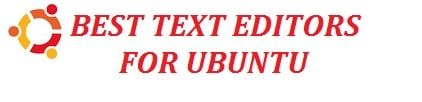
Are you an app developer and like to perform all your coding, web development, or programming on Linux? If yes, then follow through to get to know about the best text editors for Ubuntu or Integrated Development Environment (IDEs) that are free and open-source. These are going to take your programming experience to the next level. This and some other text editors can provide users with features like:
- Auto-complete
- Plug-ins and many more
- Code hints
- Autocorrect for various languages
Contents
10 Best Text Editors for Ubuntu, CentOS, Debian (Download)
Sublime Text – Coder choice
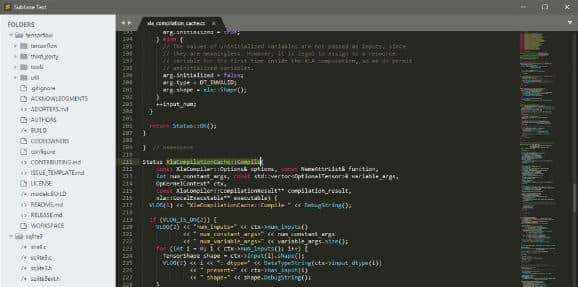
This one comes light in weight and is a simple text editor that is being favored by most of app developers. It is a text code editor written C++ and Python with Python API. Provides users with various features like:
- Auto-completion
- Auto-indentation
- Syntax highlighting
Advanced Useful Features
- keyboard shortcuts
- multiple selections
- command Pallete
- split editing
- Minimap and many others
This can support various programming languages and comes with a simple yet easy user interface.
Download Sublime Text For Ubuntu
RELATED READ: 7 Best Linux Command Line Tools To Check CPU Usage in Terminal.
Atom – Every Developer’s go to
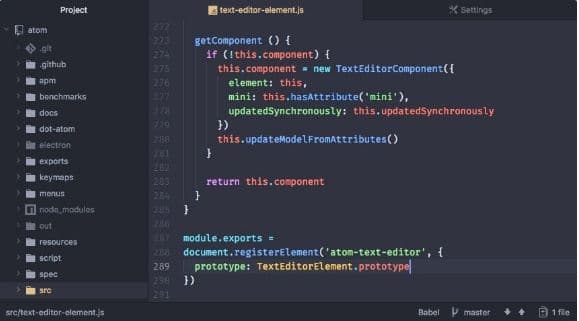
This is yet another text editor that comes in with different features of an integrated development environment. It comes in free and is a free open source that was developed by GitHub. Indeed a very up-to-date and modern text editor that comes with a customized user interface through which users can install various themes as well as customize styling.
It can support various programming languages like C, C++, C#, CoffeeScript, HTML, JavaScript, PHP, CSS, Python, Perl, and many others. It is called an utterly hackable text editor by its development team.
RELATED READ: Top 10 Ubuntu Essential Commands You Need to Know in 2022.
Kate Editor
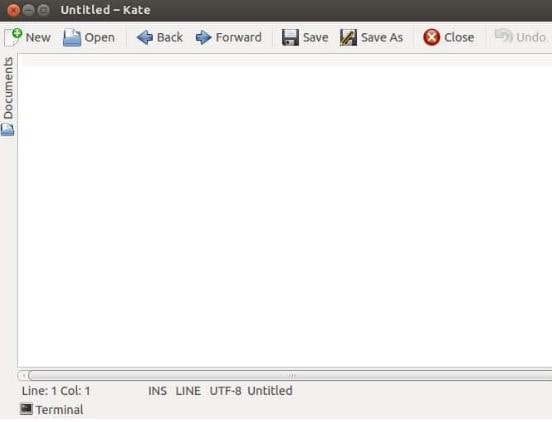
This is a default text editor in Kubuntu, a Linux distribution. It has gained a lot of popularity among users. It comes with a fast yet straightforward user interface and works like any modern IDE. This, too, can support various programming languages.
Useful Features
- Find and replace
- Plugins
- Matching
- It is used to provide split windows support for multi-tasking
- Automatically backups at particular times and your data are not lost in case of a problem.
Download Kate Editor For Ubuntu
RELATED READ: Top 7 Linux Administration and Security Courses Free Download.
Vim – A great all-rounder

Vim also knew as Vi is an advanced text editor that comes with various IDE features. Now, this can be used both as a Command Line interface and as a standalone application. Though it is a simple text editor, beginners may seem it difficult, but keep in mind that this is the most powerful code editor.
Useful Features
- syntax highlighting
- split screen
- auto-completion and many others
RELATED READ: How to Delete a Line in Vim Editor – Line Delete Commands for Vim.
GEDIT – A GUI Text Editor
This is a simple, user-friendly text editor that comes in with a pre-loaded Ubuntu. It has lightweight and carries various IDE features. Provides supports to languages like Python, Java, HTLM, XML, C++, and many more.
Useful Features
- Syntax highlighting
- Simple and clean GUI
In the case of plugins, you need to download and install them manually.
Geany – A GEDIT Alternative
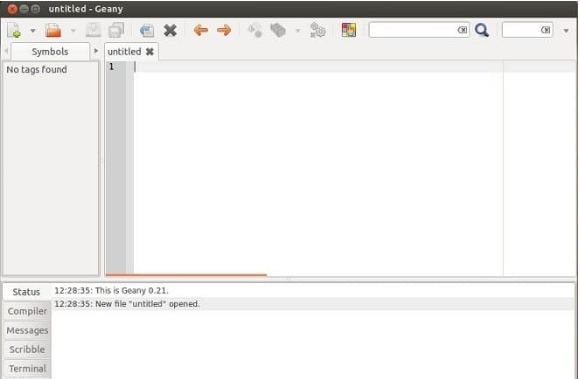
This is yet another lightweight and simple text editor that is available in all the repositories of Linux distributions. It uses the GTK+ toolkit and provides a suitable environment for programming. It is the same as IDE features:
- Syntax highlighting
- Plugins
GEANY provides support to different programming languages. It comes with a simple yet easy user interface with various customizing options according to the developer’s needs.
Download Geany Text Editor For Ubuntu
RELATED READ: 6 Best Lightweight Linux Distros For Slow and Old Computers.
Nano – A vim alternative
This is an open-source text editor under the GNU license. It got developed first using the C programming language back in 1999. It was established basically for the UNIX computing system or similar OS using a command-line interface. A simple and lightweight text editor for all users.
Eclipse – Open-Source Text Editor
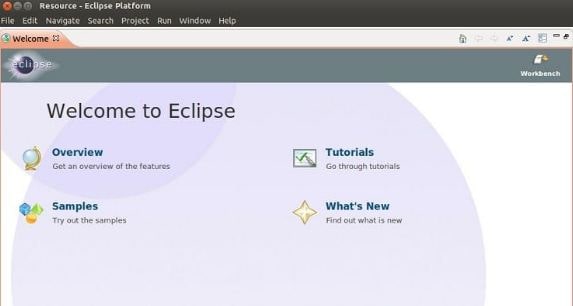
This is an open-source text editor for all java developers. This is an advanced yet modern IDEs which got developed by Java. Users can primarily perform programming in Java language. Still, with additional plugins, they can also do it by using major programming languages like COBOL, C, C++, PHP, JavaScript, FORTRAN, Python, and many others.
It also comes with a slick user interface that makes you feel all good and comfortable even if you are a new user.
RELATED READ: 6 Best GNOME Desktop Environments For Linux Free Download.
Bluefish Editor – Great for Web Developers
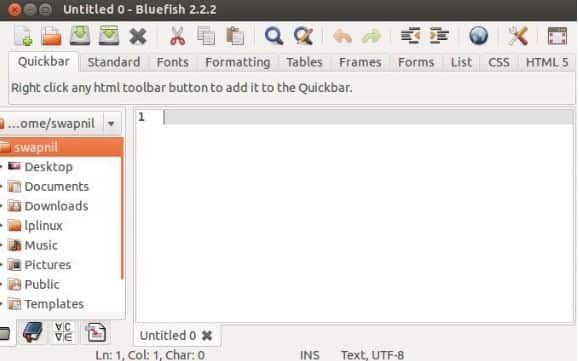
This is an open-source text editor that got developed by the bluefish Dev Team. It can support various programming languages like HTML, CSS, PHP, C, C++, SQL, Java, Python, and many others.
Useful Features
- Syntax highlighting
- Auto-completion.
- Auto-recovery
Download Bluefish Editor For Ubuntu
RELATED READ: Download MacBuntu 19 Transformation Pack For Ubuntu 19.04/19.10.
Brackets – A modern take
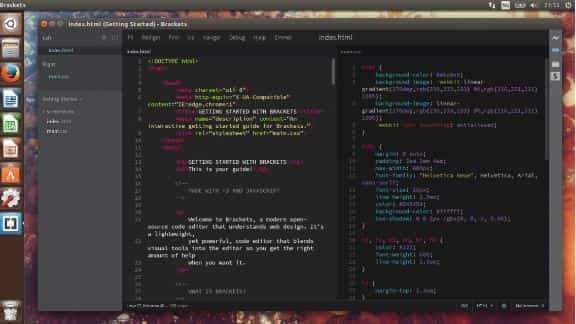
This is yet another open-source text editor that got developed by Adobe Systems. This is the most modern IDEs and carries a very impressive user interface. You can install plugins if you want to have additional features.
Features
- Inline editing
- Live preview
- Additional plugins support
Download Brackets Editor For Ubuntu
Which one are you using?
Its that time again. Let me know which one from the 10 best open source text editors for Ubuntu have you chosen for your programming, web development, or even bash scripting projects! I would love to hear your choices.






