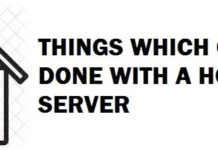![]()
Life is all about time! We cannot waste our time wanting to download a movie or a game, right? This is why there is our Torrent Trackers List for 2022. Because it is decentralized and peer-to-peer transfer of files takes place, various components are working together for the result.
As you download the magnet links, then open it up in a client. Use popular ones like:
- uTorrent
- BitTorrent
- Deluge
- Vuze
It requests peers and seeds which have the file to offer you some of it. At the time what happens is that there are fewer seeds for a specific file which slows down the process and this is precisely where torrent trackers come in hand.
Use them to, you guessed it:
- Increase the download speed.
- Increased stability.
- We have reduced latency and response.
- 40% fewer chances of corruption and data loss.
Stay along also to learn how to add them to various software too to get the benefit!
Contents
What are Torrent Trackers (The Basics)
These are servers that keep eye and track of all the peers which are available at the moment to offer requested files. These servers are of a particular type that helps for:
- Better yet god communication between the clients and peers to speed it all up.
More trackers mean more chance are there that you would get a large number of seeders and peers for the files that you are trying.
If there are more number of users to upload files to you, then the speed would be faster.
Private Torrent Trackers
These are not for everyone. For this, you need to register yourself or access a private tracker by using an invite. These are quite sage but come with upstream and downstream limits and cannot be used beyond that. These can be accessed easily on Reddit and other similar forums.
Public Torrent Trackers
These are also called open trackers and can be used by any user just by adding them. These do not require any registration or any invitation for the gains.
SEE ALSO: The Best and Safest Way to Download Torrents without getting in trouble.
How to Add Torrent Trackers
This is quite an easy process. For this:
- You need to click right on the torrent that you are downloading.
- Then click on properties.
- Add trackers with an empty line between them.
![]()
- Hit the OK button, and that’s all.
How to add trackers to uTorrent and BitTorrent
Why do this in the first place? Three reasons below:
- Amazing speed.
- Lightweight.
- Secure.
Now when you download these using this, at times are not satisfactory. This is life.
There are quite a few ways in which speed can be increased like adding trackers, do you know them? If not, keep reading.
Now, this is quite an easy way. Just be sure that you have the latest version of uTorrent from the official site. The best part is that is you are Mac, android or windows user then you can get the free version. Moreover, it also comes with the ad-free option, the pro-upgrade and even the one with integrated VPN.
We have used the free client for many years now, and without any doubt, it works flawlessly. We have never faced any issues with it, and the download speed is up to the mark.
For this:
- You need to launch it from your device on your device.
- Once done, click right on it and select properties.
![]()
- This is a list. You need to copy and paste them from the list or from any new list of trackers you may find.
![]()
- Once you are done with adding, hit OK to make desired changes.
After performing these steps, your downloading speed should increase to some extent; however, if it does not, then you need to check for the down rate that is next to the status.
Torrent Trackers List For 2022 – Increase Download Speed
Here is a text file list of 230 torrent trackers that you can add and get torrents faster and more stable.
Torrent Trackers List [2022 Latest]
SEE ALSO: Top 8 Free Torrent Clients for Windows 10 that you need to try.
7 Further Methods to improve downloading speed
At times adding trackers does not help to increase the download speed. Follow through to know about some more tips that help to improve it in uTorrent.
- Make sure that you stop others and applications from hogging network resources—a schoolboy error.
- Try to prioritize one at a time as it shall be quicker.
- You can also prioritize one or more files within the same tone; thus, they would download faster than other available files. This is quite helpful if you are getting a TV show, the first episode and begin watching while others get finished.
To do this:
- It would help if you opened uTorrent.
- Scroll down to the files tab.
- You need to mark all the files that you want to stop except for the one you won’t like the first episode or anything else of your choice.
- Pause everything, leaving one to be active.
OR
- Increase the priority of a single one. Different for every scenario.
To do this:
- Once done, select the one that you want to prioritize and right-click on it.
- Then select bandwidth allocation and click on high.
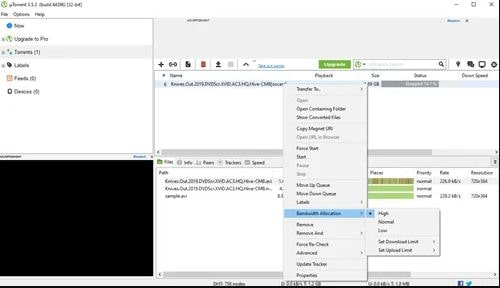
Now you can also set the download speed limit under the “bandwidth allocations” and be sure that it is set to unlimited. This shall help remove any obstacles and restrictions that come in the way.
Now when you tinker with features of uTorrent, you may have seen the update tracker option when you click right. We believe that this does not improve the download speed. The best way is to add them manually, as explained above.
SEE ALSO: Learn How to Download Torrents Much Faster with IDM Manager.
4 Risks of using Torrents you should be aware of
Legal Troubles – The ISP
The only major issue is copyright material; this is where users face legal problems. Torrent users, for now, are under observation of surveillance agencies such as the FBI and CIA. These also monitor all the activities offline of a user. If they find any illegal downloads, then the user would face legal consequences for illegal actions over the internet. This includes:
- DMCS types were noticed.
- The imposition of fines and suspension of an ISP’s license.
Do not worry that much as all of them are not illegal; their legal ones are also there in the market pick wisely.
The fact that all of you need to know is that once you go online for torrents, you become vulnerable to hackers. Peer to peer sharing of files does not offer a direct threat to the system, but there are chances of online hack attacks and access to user’s data.
When a user downloads, upload or shares a file them hackers become quite active and collect information regarding all his activities and tend to use it to their advantage. VPNs provide an excellent solution to such a risk as they provide anonymous torrenting. User can also change the system settings and make your folders password-protected.
Useful tip: I would always use a VPN made, especially for P2P activities. This is because they do not keep logs are won’t throttle your connection.
uTorrent vs BitTorrent – Which one is safer?
It is the official client from the creators of the BitTorrent protocol. This is not open source and is software that is maintained by a US company. It is legal though it can be used for digital piracy. The official one is free of malware and can be used safely and privately in combination with VPN. It does not prevent users from downloading any malicious files that can infect the device.
This is not itself illegal or safe. This is mean to share any file type, and many other legal services do exist. Popular trackers like The Pirate Bay and KickAss operate in a legal grey area which provides users with free access to copyrighted content. Sharing such content from it or other means is illegal in various countries and can be unsafe since sites including kickass torrents have been shown to host malware.
SEE ALSO: What to do if your torrents are not seeding and uploading.
Last Words – A reliable torent tracker list
This was our curated Torrent Trackers List that can be used in both uTorrent and BitTorrent too! Add these now and see what a massive gain in terms of stability you will get in P2P.