
One of the most used and popular social media platforms today is none other than Facebook. It has left behind all the social networking sites. In other words, we can say that Facebook is the only thing left today that we can refer to as a social network. Today, we will be showing you how to download private Facebook videos easily. Along, with allowing you to download public Facebook videos for free!
Every day thousands of pictures and videos are shared on social networks and have become an important feature. Today people do not need to share trending pictures and videos on Facebook as it has taken the responsibility of getting things viral. Facebook is a big competition for Youtube (owned by Google) as well as when it comes to video content that is being consumed on both platforms.
It is difficult to download videos that are shared on Facebook as compared to the ones shared on Youtube. However, there are many articles and posts telling us how to do so, but many of them carry bugs or link users to other pages.
After exploring the web a lot many times, we have found for you a website by the name of GetFbstuff.com that not only helps the user to download Facebook videos but also has many Facebook videos in its directory as well as other useful content.
This page comes with the following features:
- You can download private Facebook videos
- You can download public Facebook videos
- You can download Facebook page photo album
- You can download online Vimeo video
SEE ALSO: How to Secure Your Facebook Account from being Hacked.
Contents
How to Download Private and Public Facebook Videos (2022 Latest Method)
There is an online video downloader by the name of Getfbstuff that helps you to download videos on different devices. It is a web-based app, therefore, supports Mac OS X, Windows 10, Ubuntu, and many other operating systems. The downloader can also be used to download private Facebook videos.
Facebook videos are hosted on Facebook servers just like the Youtube videos are hosted on Google’s server. The reason why we cannot copy a video from Facebook is that the URL or link of the video that we see on it is not the source file as in actuality it is embedded.
SEE ALSO: How to Hack Facebook Account Password Without Software.
How to Download Public Facebook Videos (Working Method)
To download a private FB video, you need to follow the steps below:
- In the first step, you need to get the URL of the Facebook video
For this, you need to make sure that the video you are trying to download is hosted on the Facebook server, and its privacy is public. This is the most crucial step. The URL looks something like this
https://facebook.com/video.php?v=921674917…

- As public privacy gets confirmed, you need to click right and open the Facebook video in a new tab. Then from the web browser, copy the URL and follow the steps below. If the video turns out to be private, then follow the particular methods for that
- Now open the Facebook video downloader online. Then go to the above link and paste the copied URL in the URL box. This has been shown in the picture below. Then click on the Download button and continue.

- Download video in the required quality.
- Then click right and select the save link to save video on your computer system
Note: if anyhow, you are not able to download the video, then it is due to the privacy settings of the downloader.
SEE ALSO: How to Secure LinkedIn Account from Hackers.
How to Download Private Facebook Videos Easily (Works on Android/iPhone)
For downloading private FB videos, you need to use the Getfbstuff downloader as it is the best and others fail to work correctly. Private videos on Facebook are the ones whose privacy is set to private rather than public. You cannot just use the URL to download the video. For this, you need to follow the steps below
- In the first step, you need to get the page source of a private FB video
- Click right on this and open it in a new tab. Its URL will be something like this:
https://www.facebook.com/photo.php?fbid=913044420&set=a.15841…

- Now you need to click directly on the page and select the view page source or click CTRL + U
- Now copy the full page source by using CTRL + C
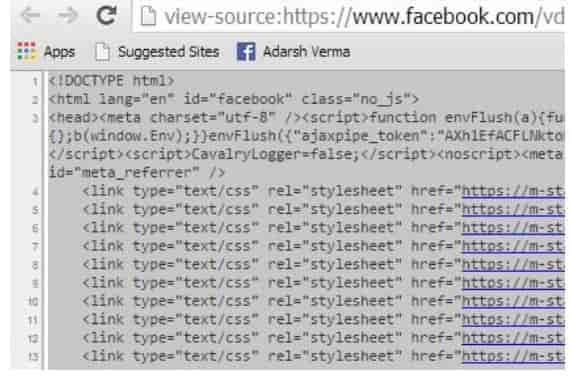
- Then open the private Facebook Video downloader.
- Now open the link mentioned above and paste it into the box and click on the download button
- Save the video in the required HD quality
- Then click on “save link” to save it on your computer system.
SEE ALSO: How to Secure your Twitter Account from Being Hacked.
How are you downloading FB Videos?
In this guide, you should be able to follow it easily and download private Facebook videos. We have shared the most legal and safe methods to download public Facebook videos. Enjoy downloading!






