A hot-running computer is not a healthy computer, period! High CPU temperatures slow down performance and cause processors to throttle, reducing performance. Here are the 8 best CPU temperature monitor tools for Windows 10/11 to free download. This temp monitor software will help you keep an eye on how much heat is your processor generating so you can give it a break, reduce the workload, or even cool it down.

Whenever you heat a computer processor, there are chances that they may get damaged crashed like in the case of a stress test. Follow through the article to get to know about the free tools that can be used to avoid such a problem by monitoring the CPU temperature there in your windows computer system or laptop.
Contents
8 Best Free CPU Temperature Monitoring Tools for Windows 10 & 11 (Download)
We have compiled for you a list of the best CPU temperature monitoring tools. These are as followed:
SpeedFan – The most famous temp monitor tool

The first one to make it to the list is speed fan. It provides convenient CPU temperature monitoring and many other useful features. Now along with CPU temperature, the program is also able to display the temperature of different systems, graphic cards as well as individual cores there in a multi-core processor.
The best part about it is that it can work on all the versions of windows from windows 95 to 10. It also supports x86 and 64 bit-processors.
With the help of this application, users can view as well as control the speed of the fan for better and compatible processors and motherboards. They can also reduce the fan speeds until you hear no extra noise. Now when the program detects high CPU temperatures, then it raises the rate automatically to 100 percent.
The advanced users can find many other unique features and data to monitor their systems, which includes access to SMART hard drive info, and hard drive temperatures.
Download SpeedFan for Windows 10/11
SEE ALSO: Microsoft Compatibility Telemetry High CPU Usage error fix for Windows 10.
Core Temp – Get Every Cores Temperature Rating
It is a very lightweight yet easy-to-use temperature monitor for windows computers. It can work with various processors as well as display temperature for the individual core. Users can also see other necessary information like the model of processor, platform as well as frequency.
Core temp displays the temperature in reality and does not use many resources. You can leave it to run in the background without even slowing the other programs.
Note: keep in mind that you may need to click on the Show hidden icons there in the taskbar to see the temperature for every core.
Now, apart from the basic core temp programs, you can also install add-ons to increase its functionality. Like many different add-ons allow users to monitor the temperature of the CPU from another device remotely
The core temp developer has also released a mobile version of the app for both windows and android smartphone devices.
Download Core Temp for Windows 10/11
SEE ALSO: How to Fix Sedlauncher Disk and CPU Usage in Windows 10.
Real Temp – A Tool for Monitoring Intel CPUs
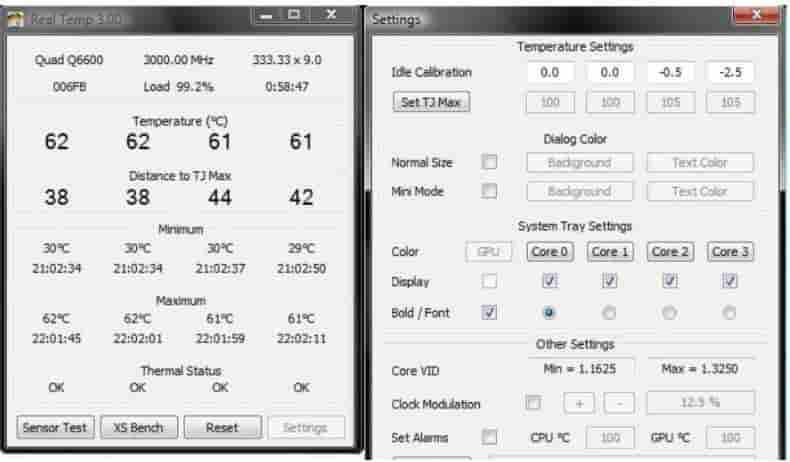
It can provide a streamlined view of the CPU temperature, which includes the temperature for each core. Moreover, keep in mind that it can support only Intel core-based processors. It is not able to work with the AMD processors or the Pentium 4 processors.
If you carry an Intel core processor, then you can install real temp on a windows PC that runs windows 2000 to windows 10. It can work both on 34-bit as well as 4-bit processors.
It comes with features for improved monitoring of temperature. It is used to log the minimum plus maximum CPU temperatures, applies the test sensors, and also includes a high-temperature alarm as well as a shutdown feature.
Now real temp offers a simple method to view the CPU and GPU temperatures and does not display any additional system information.
Download Real Temp For Windows 10/11
SEE ALSO: 9 Best Free Keylogger Software For Windows 10 2022 (Download).
HWMonitor – A tremendous and lite choice
Another one to make it to the list is HWMonitor. Now, this is a very detailed hardware monitoring program provided by the developers of the popular CPU-Z freeware software. It also works with both 32-bit and 64-bit processors and gets all the updates for continued support with the latest CPUs.
You can download an installable version of the HWMonitor and also a non-installable version there in the ZIP folder. Installable versions add the HWMonitor to the start menu, whereas the ZIP folder allows running the program without even installing it.
Now the program can read the different health sensors within your system. Users are also able to view the temperatures of the CPU, motherboard, hard drives as well as graphic cards. Moreover, you are also able to monitor the voltage, fan speeds, and SMART info.
You can monitor the CPU’s health in two modes:
- Summary-only mode: This mode provides you with a list of details that tell you about the system’s health. The information contained in this is very much useful. However, it is not recommended to use while you’re gaming, as it is not ideal for it. In this, you can use the summary mode only.
- Opt for sensors-only (only shows the temperature for the sensors):
To put the long story, short HWMonitor is seen as the most reliable and lightweight temperature monitor for Windows 10.
Download HWMonitor for Windows 10/11
SEE ALSO: How to Remove YourPhone.exe from Windows 10 (Solved).
Open Hardware Monitor – Swiss Army Knife of Temp Monitoring
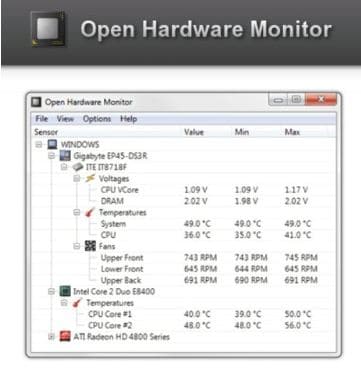
Open hardware monitor is used to providing with a straightforward yet easy interface to monitor the temperature sensors, fan speeds, voltages as well as clock speed on your computer system. It is also able to display the SMART, hard drive information.
Now hard drive works on the 34-bit and 64-bit Windows PCs that include all the versions from windows XP to 10. It can also be installed on the x86-based Linux OS.
The best part about this is that it is bake to work with both the Intel and AMD processors. It also supports ATI and Nvidia graphics cards.
It is an open-source project, which means that the other developers can use the source code for their projects. It does not need any installation process. The users need to simply download the ZIP folder and then extract the files, run the program with administrator rights.
Open Hardware Monitor Download for Windows 10/11
SEE ALSO: How to Fix LogiLDA.dll Missing Error in Windows 10.
AIDA64 Extreme – Temperature & Hardware Diagnostics
It is a comprehensive hardware detection engine that is designed for the power users out there. Users who wish to overclock their computer systems might enjoy the advanced diagnostic functions of this program.
You can also download as well as install a trial for 30 days. The full version, however, is paid. Keep in mind that it is not a free program; it comes with a variety of features to monitor your system
Users can view the temperature of every component with the memory read, write, and copy seeds. The program provides detailed information to run the apps which helps the power users to determine the best settings for overclocking.
Download AIDA64 Extreme for Windows 10
SEE ALSO: How to Overclock your Nvidia Graphics Card for Extra Performance.
CPU Thermometer – Keep an eye on Processor Temps with ease
It is a lightweight monitor that can work with Intel and AMD processors. It also supports both 32-bit and 64-bit Windows OS, including Vista, 2007, 8, and Windows 10.
The latest version comes with the first list of CPU cores and their temperatures with the total CPU load capacity for every heart. You might also choose to display the CPU temperature there in the system tray despite needing to leave the windows open.
It comes with some basic options. Users can set a maximum CPU temperature. Now when the temperature goes to a max value, then you choose to display a warning message, shut the computer system down or reboot the computer system.
SEE ALSO: Top 14 Best Typing Tutor Software Free Download for Windows 10/11.
Enhance – Unleash your PCs true potential
It is a comprehensive, tweaking tool for windows. It comes with a history going back to Windows XP, but developers created some new versions to cover windows vista, 7, and 8, and for now, windows 10 as well.
Enhance can help you tweak a multitude of software and hardware components there on your computer system like security, defragment, registry cleaner, disk cleaner, and many others. Along with these features, it also comes with system monitoring like CPU temperature, CPU speed frequency, RAM information, and many others.
SEE ALSO: 10 Best Free SSD Health Check Software for Windows 10/11.
More free software for Windows 10 you’ll love to install:
- 8 Best Free Firewall Software for Windows 10/11/7.
- Top 5 Portable App Creators for Making Software Portable.
- 9 Best Download Manager Software for Windows 10 and Windows 11.
Last Words: Which CPU Temp Software is your favorite?
It’s your turn to tell us if you have any other best CPU temp monitoring software for Windows 10/11 in 2022 that you can download for free. Each one of these temperature monitor software is unique and is handpicked by us. It is good practice to watch how hot your CPU temps are while you are overclocking too!






