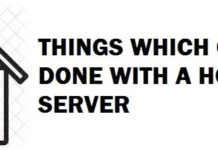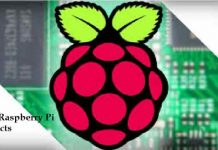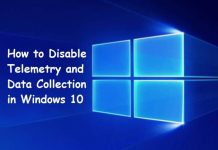Various apps are available in the market that not only helps to clean out the clutter of the desktop but also make your life a lot easier if you are dealing with different software. Today we are sharing with you the most versatile 7 best dock apps for Windows 10/11 with direct download links, and guess what? They are free!
The floating docks are indeed graphical app launchers that are used to organize your windows desktop neatly and then run the installed programs on your system. All of these can be customized easily. The best part about them is that users can extend their usage by their needs.
Let’s dive in!
Contents
7 Best Docks Apps For Windows 10/11 (Download)
XWindows Dock – A shortcuts bar

XWindows Dock was the first one to make it to the list as an excellent choice, which is no longer supported. It comes in free and is used to emulate the stylish macOS launcher to the tee. With these users get a complete pack of icons that are placed in a neat yet straightforward design that blends in very nicely with the working environment.
Although it got built up for the previous versions of the OS still is also compatible with the Windows 10 latest version. From the name, it can be seen that it has been designed especially for Windows XP. The best part about this one is the customization it offers with.
Users also can change appearances and make things fancy as they wish to. You can also add in your favorite programs as we all as applications. Links to specific windows features even look nice here.
It also comes in with a plug-in manager, which is a bit complicated at the start but can be used to add custom plug-ins. This one is filled with customized yet richly furnished effects as transparency, reflections, shadow, and blur. This is deemed to be the most stable yet fast for the Windows platform, even if you are looking for some additional modules to complete it.
Download XWindows Dock for Windows 10/11
SEE ALSO: The Most Beautiful Mac OS Dock Apps For Windows 10/11 2022.
RK Launcher – The best docklets app
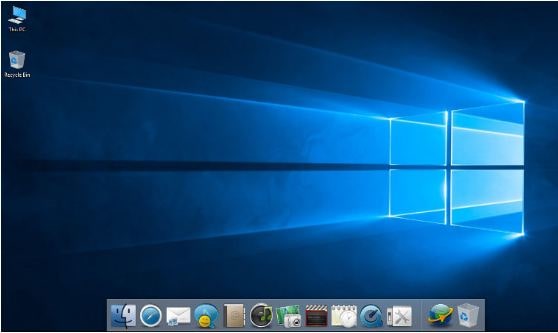
This is not entirely developed until now, but it remains to be an excellent one for your PC. RK Launcher comes in free and provides users a way to add shortcuts to the most commonly used programs, folders as well as files.
This one carries a straightforward yet pleasing design. With this, you can minimize programs to the dock, thus making it a correct taskbar replacement.
The best thing about this one is that it can be placed in any corner of the screen, angle, or edge. With the help of some customizable features, users can change their appearance with the help of themes and custom icons. Now keep in mind that additional functionality through them is also a possibility.
The developers have abandoned this super program. What works now might not work in the next update released for your OS. Till today it has earned a perfect position in the market.
Download RUK Launcher for Windows 10/11
SEE ALSO: The Best Free Wallpaper Apps for your Windows 10/11 PC.
SliderDock – Very unique

SliderDock comes up with some neat tricks up its proverbial sleeves. This one lets users add in shortcuts to programs, files as well as folders to every circular dock by dragging and dropping them onto the rings.
Different rings of icons can be used, and it is possible to customize the appearance of the rings and icons entirely along with the app itself on how it behaves.
It is very easy to usage. Users can rotate the icons in every rung with the help of a mouse wheel, and they can have easy yet quick access to all their images this way.
It comes with smooth performance and silky animations that bring in new stuff to the ring.
Download SliderDock for Windows 10/11
SEE ALSO: Top 5 Free Procreate Alternatives for Windows 10/11 (Download).
Circle Dock – See your apps in circles

This one does exactly what it says on the tin, providing a unique and exciting look that is in shape on the circle. This one is a reasonably powerful look.
Its visual look is not the only different thing. To start with, it works uniquely than the others. This is because it is not on the screen all the time; thus, to use it, you need to initiate it first.
All of this can be done very quickly with the help of a mouse that makes the Circle Dock appear next to your mouse cursor immediately wherever it is.
As soon as it opens, you shall be able to see your pinned items. All the shortcuts to your applications, as well as programs, are placed circularly. All this can be accessed with a single click.
This one is used to provide support to visual desktops and plays very nicely with various monitor configurations.
Download Circle Dock for Windows 10/11
SEE ALSO: The Best Free MacOS Skin Packs For Windows 10 in 2022.
Appetizer – Open Source Dock

If you are not in the starter mood, then this one is for you. It is something that is not too fancy, just a simple yet lightweight solution to organizing all your shortcuts as well as folders in a convenient little dock.
Keep in mind that you do not get the flash of similar programs; instead, it offers you much elegance and grace in the form of a little package.
The different thing about this one is it’s open source. The best thing is that it comes in free and shall remain so.
Keep in mind that open source does not mean anything if it is not capable enough; it checks in all the correct boxes when it comes to features that are basic from such an app, which you expect.
With this, users can resize, provide support to custom icons, plug-ins, and skins plus convenient little wizards to import shortcuts automatically.
It comes with an effortless organization of icons, through dragging and dropping, users can hide as well as show the dock by pressing a hotkey. It indeed misses out on some of the features that are part of others.
This one keeps things very elegant and comfortable for you, and at times, this is all that you need and want.
Download Appetizer Open Source Dock for Windows 10/11
SEE ALSO: Download Alienware Theme Pack for Windows 10/11.
Multibar – Make it look like a Mac
This is the most stylish one on the list. It has been designed to get to all your files, apps, folders and took as fast as it can be. This is a fast enough quest as far as the goals go.
The developers have added some great features into these programs, and it is yet seemed to be a one-pack solution for all the power users.
At the first launch, it shall index the user files as well as folders for use with the help of an instant search feature. Users with the help of simple keys on the keyboard can open up the program, and they shall be then provided with a selection of quick launch commands.
All you need to do is type in the name of the folder or program that you wish to open and then hover over the icons in show files that have been recently used.
This is an important consideration, as well as something out of the box for all the power users as well as professionals out there.
You shall see many options in the settings panel to customize its usage as well as its look. To provide a new themed look, it also houses the selection of skins.
By default, in this, the weather forecast is also available, which for the next 5 days shows the estimate of your location.
Download Multibar for Windows 10/11
SEE ALSO: How to Enable Aero Transparency in Windows 10/11.
Aqua Dock – Transparency looks
This one took macOS inspiration to heart. This is a complete carbon copy of one available on computers that a particular fruit company makes. Moreover, it also carries an aqua art style in its name, which is something that got popularized by Apple a decade back.
The best part about this one is that though being tiny, it delivers the best in both functions and looks.
With this, users can hide the taskbar and rely on it entirely if they wish to. You can also make the actual dock transparent as well to make the icons appear as if floating on the desktop.
You can use this to enlarge icons when the mouse pointer hovers over them to bring in some attractive animation towards the mix. It provides a lot of flexibility, as well. Users can find grad and drop the executable file of any program, and its icon then shall be displayed quickly. Moreover, to keep things airy and fresh, any icon on the dock can be replaced with a custom one.
Download Aqua Dock for Windows 10/11
SEE ALSO: The Most Beautiful Rainmeter Skins 2022 – Windows 10 Edition.
Last Words – Which dock for Windows 10/11 have you picked?
We all love to try various platforms and desktop designs from time to time. These 7 best docks for Windows 10/11 will allow you to place your favorite apps in dockets and give them a look similar to how a Mac may look. Please do let us know your choice from the above and share any screenshots or setups below in the comments.